
Whether you’re out for an afternoon or circumnavigating, your charts or navigation app are critical. Recently, Nica Waters, my podcast partner, Behan Gifford of TRU Cruising Coaching and I got talking about nav system redundancy and I thought it was a great topic to bring up here.
- With electronic navigation, redundancy is a must.
- To be truly redundant, systems must be able to operate totally independently. An often-overlooked factor in redundancy is the power supply. It’s hard to do for a chartplotter, but tablets and phones can be powered with an external battery.
- Set up all your systems before leaving and get familiar with their basic functions.
- Almost all nav apps and chartplotters have an import/export function for sharing routes and this makes it simple to ensure that all devices have the same waypoints. I create a route in Aqua Map* and then export it to my other devices. Note that waypoint numbering may vary from one device to another – some have your start point as 1, others have the first one you go to as 1.
- We have a chartplotter, two iPads, and two smartphones. Five devices seems like overkill but I’ve used 4 devices on a very hot day when everything was overheating.
- One of the iPads and each of the phones have their own GPS, making them redundant in that sense, too. The other iPad gets its GPS data from our AIS – again, not in common with any of the other devices.
- Be sure that each device is waterproof or have a waterproof case for it! We love ugo (one of our sponsors).
- We typically run at least two devices at all times, and if one goes down, we power up another of the backups. Periodically practice bringing up the lesser-used systems and know how to connect them to your nav instruments’ wifi network if you use one (for example, this allows us to see AIS targets on all devices). It’s not a bad idea to actually use those lesser-used systems from time to time just so you’re familiar with how they work.
- We also log our position hourly – yes, handwritten in our paper logbook – and have paper charts should the electronics totally fail.
On our trip to the Bahamas in 2019, our chartplotter began acting erratically on the trip over and got worse as the weeks went on. By the time we were returning, it was useless and our backup iPad was now our primary navigation device. However, it was extremely hot out and it overheated. Then the other iPad overheated. The first iPad hadn’t cooled down sufficiently, so we made landfall using just a smartphone. I’d never recommend planning to navigate with a phone as the screen is so small, but it works in a pinch. BTW, phones seem to have fewer problems with heat than tablets.
*I use Aqua Map but there are other good nav apps available, too. Aqua Map Master makes it easy to share a route between devices. NOTE: Aqua Map is a sponsor of TBG – after using their app, I asked them to be a sponsor because it works so well. The app is free and you can get 20% off select chart packages here.
Be sure to subscribe to The Boat Galley newsletter to keep up with what we’re up to and get helpful tips and encouragement from the water.

Quickly find anchorages, services, bridges, and more with our topic-focused, easy-to-use waterproof guides. Covering the ICW, Bahamas, Florida, and Chesapeake.
Explore All Guides

Carolyn Shearlock has lived aboard full-time for 17 years, splitting her time between a Tayana 37 monohull and a Gemini 105 catamaran. She’s cruised over 14,000 miles, from Pacific Mexico and Central America to Florida and the Bahamas, gaining firsthand experience with the joys and challenges of life on the water.
Through The Boat Galley, Carolyn has helped thousands of people explore, prepare for, and enjoy life afloat. She shares her expertise as an instructor at Cruisers University, in leading boating publications, and through her bestselling book, The Boat Galley Cookbook. She is passionate about helping others embark on their liveaboard journey—making life on the water simpler, safer, and more enjoyable.



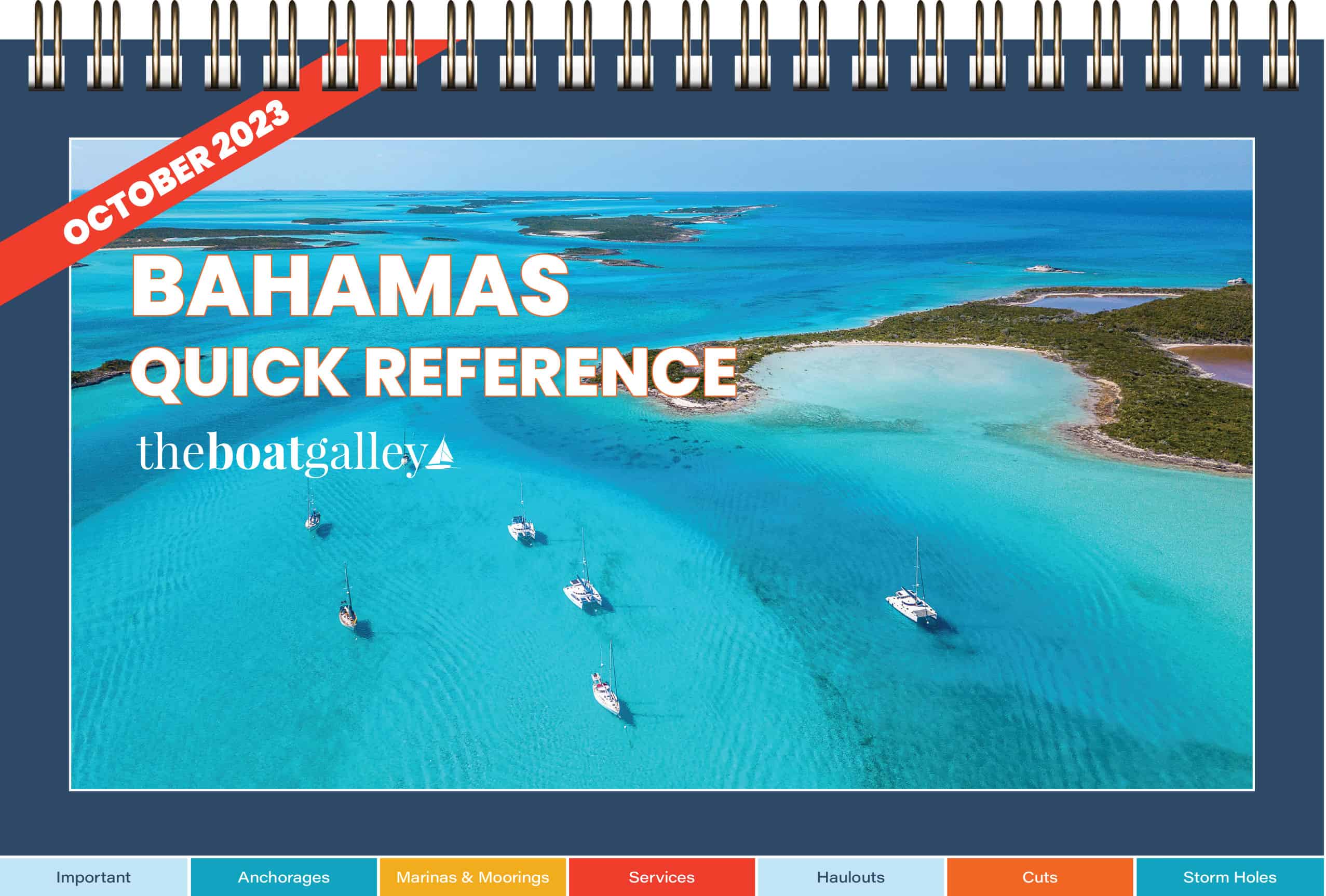
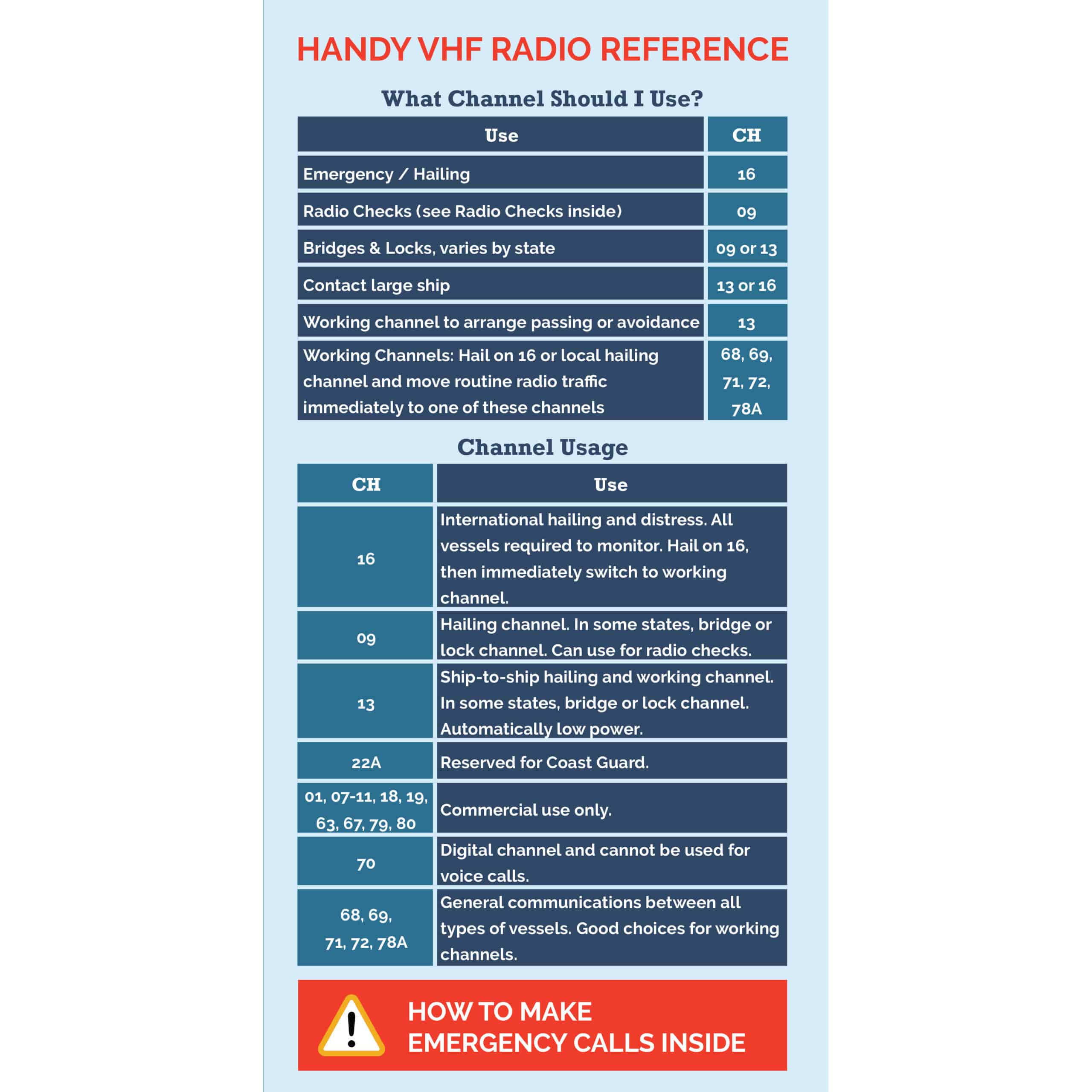


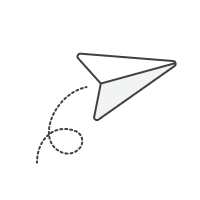
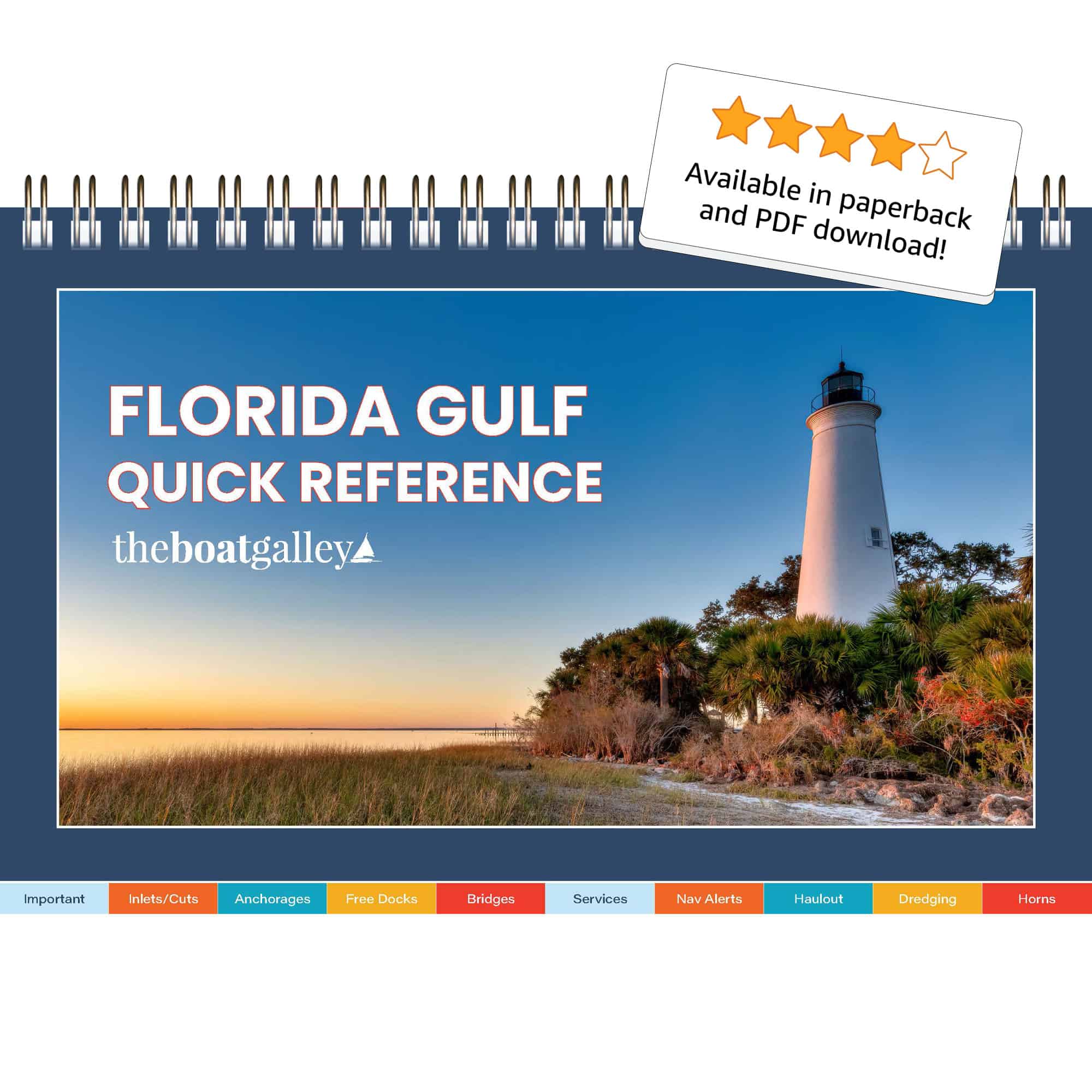

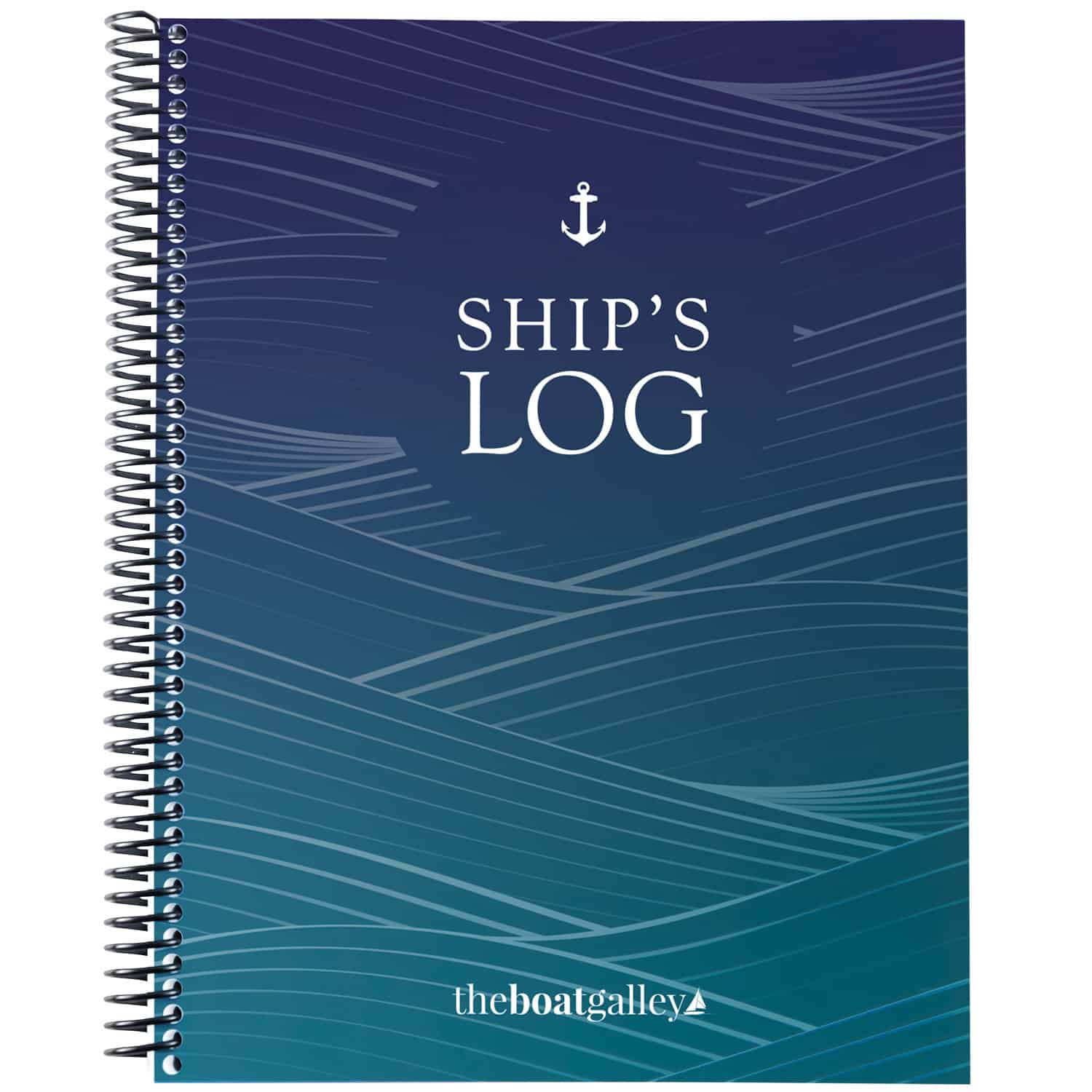
Leave a Reply