Wondering how to take a bunch of family favorite recipes on the boat? I didn’t really want to take my only copy on the boat (what if there was a leak right above the cubby where I put them?) and I had a very limited space for storage. You might be facing the same questions about storing your recipes on board.
Here are several ways that you can take them with you:
- Copy — simple but it can be a bit of a pain to take all the cookbooks to the copy shop. Downsides are no index and still the problem if there’s a leak where you store them.
- Recipe cards — easy to do while watching TV but sort of a pain if you have a lot of recipes that you want to take. And again, if they get wet you can wipe out all your work.
- Type them into the computer, using a word processing program. Once they’re in the computer, you can back them up just like any other document and you have several choices: print them out and just reprint when they get hard to read; print and laminate the pages (what I did on Que Tal) or make into a PDF and put on an electronic device (more on this below).
- Snap a photo of each with a smartphone and just keep the photos on the smartphone . . . works well as long as the screen is large enough to be able to read them (I’ve done some this way recently). You might be able to do this with some tablets with a built-in camera, too.
- It could be a bit easier to get clear copies with a scanner. You can then load them onto a device that can show photos just as-is, or if you have a Kindle or Nook that will display PDFs, convert the image to a PDF and then load it on the device. (Thanks to Mary Dixon for this tip!)
When we left on Que Tal ten years ago, there weren’t the handy electronic devices that there are today. I kept a copy of everything on the laptop, but used the printed and laminated versions for everyday. Today, I’d opt for some form of a tablet, whether a true tablet or a Kindle or Nook. They take so much less power and yet can store so much.
If you intend to use an electronic display, be sure to check the readability before you leave the dock!
Discover practical ways to keep everything aboard organized, accessible, and protected from damage. Make boat life simpler and stress-free.
Learn Storage Solutions

Carolyn Shearlock has lived aboard full-time for 17 years, splitting her time between a Tayana 37 monohull and a Gemini 105 catamaran. She’s cruised over 14,000 miles, from Pacific Mexico and Central America to Florida and the Bahamas, gaining firsthand experience with the joys and challenges of life on the water.
Through The Boat Galley, Carolyn has helped thousands of people explore, prepare for, and enjoy life afloat. She shares her expertise as an instructor at Cruisers University, in leading boating publications, and through her bestselling book, The Boat Galley Cookbook. She is passionate about helping others embark on their liveaboard journey—making life on the water simpler, safer, and more enjoyable.
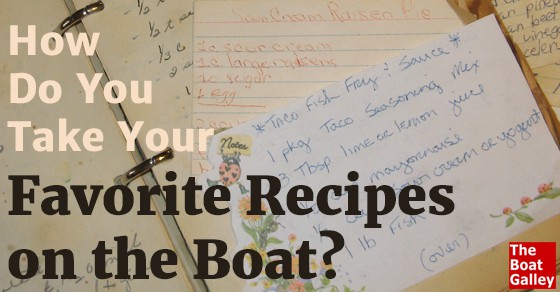


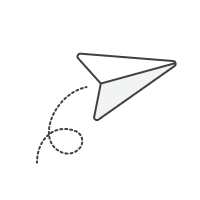
Nicola says
Thank you Carolyn, for another great tip! I will have to start working on this…it could take some time. I have a Nook, so I think that I will make .pdf files and put them there. Along with the rest of my library! The Boat Galley, Lin Pardey’s “Care & Feeding”, and the Joy of Cooking are the only hard-copy cookbooks I will take. I should have bought the Nook version of TBG, but just could not wait, so I bought the hard copy version. Too bad they don’t offer a deep discount on ebooks if you already purchased the hard copy!
Thanks again; I am getting so many great ideas from you!
Nicola
Carolyn Shearlock says
Unfortunately, the Nook version still isn’t out. And we had hoped to be able to do a bundle with the print and electronic versions, but the publisher couldn’t convince either Barnes & Noble or Amazon to set such a thing up. I really would have loved such an option!
Idarae Prothero says
Does anyone have a good experience with any of the recipe software programs out there? I keep looking at them, but haven’t found 1 that does everything I want. Opinions?
Carolyn Shearlock says
Sorry, but I don’t have any experience with them. Hopefully someone else may . . .
Lorraine Dolsen says
I like Pepperplate. They have an app for the iPad and also a site on the computer. I’m planning and working on getting all the family favorite recipes inputted into mine using the computer and then bringing them up on the iPad. It also does menues, planning and shopping lists and importing from favorite cooking websites. I hope to go this summer and not take any recipes cards, but a few favorite cookbooks.
Lorraine
S/V Changes
Mike O'Quin says
We use iPhone/iPad app Paprika. Holds all recipes “offline” but also puts it in the “cloud”. Recipes can be shared between devices. Has serving size. We have tried a lot of the programs for iDevices and this one is by far the best.
Sandra Little says
I took pictures of the recipes I wanted to take on our boat with my iPad. I also take screen shots of recipes I find online and keep those in my recipe picture album. The iPad is large enough to see and has a long battery life but also easy to charge.
Lorraine Dolsen says
That’s also a good idea.
Stan Cole says
I haven’t tried it but in their adds a device & software set called “neat desk” is designed to scan convert to typed text and cross referenced documents. It is designed to help eliminate and organize paperwork clutter. I think I recall the add specifically mentioning recipes.
It’s a bit pricey but it works with all of your other paperwork also.
A while back “pre-internet” I purchased a CD set of recipes that I carried on the tug boat I was working on. worked quite well, but didn’t include grandmas secret recipes (probably a good thing since both of my grandmothers where lousy cooks anyway)
Nowadays I never use cookbooks even when I have them I internet search then look for a recipe that doesn’t include the missing ingredients. and print a disposable kitchen copy. Assuming of course that I have Internet This is where the CD’s are handy.
Martha says
These ideas give me lots of options. I am looking forward to moving aboard and taking our favorite recipes with us. Thanks.
Molto Bene says
I never found a recipe organizer that I liked (altho I’ll check out pepperplate mentioned above). I finally decided to use evernote. I can easily paste things in on line, input, or take a picture, but what I like best is I can access it from any device. Plus I can use it for lists, etc. It does need internet to sync, but I can use it without internet access too.
Diane Emigh says
I use a free program called Evernote to store all my paper ‘stuff’- recipes, important documents, cruising articles and information, the list is endless. I use the desktop version on my laptop, which is synced with the web version (and your smart phone if you want). This way, if my laptop dies I still have all my notes online. If you scan or take a pic of a document, all the text becomes searchable in Evernote! The search and tag functions are just excellent, it’s easy to print, email, etc anything you need. Our boat is virtually paperless! I’m always collecting recipes online (using Evernote’s terrific clipper tool) and from other sources, and of you can type notes right in Evernote as I just can’t say enough about this product, I’ve been a happy user for years. (just a cruiser, not paid to endorse). Evernote.com
Diane Emigh says
sorry for all the typos! I meant to say: […]of course you can type notes right in Evernote as well. I just can’t say enough about this product.
I have a laptop mouse that eats words!
Belinda Wolfe says
I also use and LOVE Evernote. I have a Notebook of recipes and one called Boatcards. I take pictures of all the boat cards I collect. Then Evernote can search for words in the pictures. So if I can only remember the boat name I can search by boatname or if I remember the people’s name I can search by that. I have another notebook called Backup. In that notebook is pictures of our drivers licenses, passports and all of our credit cards. Evernote is wonderful!!
Diane says
Yes, Belinda, I also do boat cards because I am of a certain age and can’t remember anything! I use Evernote for all other contacts, not just cruiser friends.
Phyllis Pardee says
Computer but still have the one notebook of my all time favorites in plastic sleeves…miss my cookbook collection but get to see it when. I visit my daughter.
Sherry Day says
Check out PepperPlate.com. You can enter your own recipes but the best part is having download access to the major cookbooks and cooking magazines that are linked. Just find a recipe, categorize it and save it to your iPad or computer. No paper and no online link needed once you have save it.
Christine Barber says
All of my books, recipes, music, movies and pictures go on my Kindle….I have a solar charger for it and takes up no space at all!
Cherie Burch says
I realize this post is older but for the last few years Imhave been using an iPad app called Recipe Book. It has the capability to backup and restore your recipe collection in case of device crash. One of the nice features is keeping the iPad “awake” while using it. Plus online lookup and import.
Pam Shelton says
I use Paprika app on my iPhone and iPad. Not sure about Andriod. I was able to find a lot of my “tried and true” recipes online for easy download. Many websites allow free downloads of recipes . Using Paprika and ebooks on my Kindle completely eliminates the need for books on my boat
Sherrin Scott says
I use Chef Tap. I currently have over 2200 recipes. It is saved on chef taps server so if my iPad were to die Chef Tap will still have all my recipes on its server. Very easy to use. Very good customer service.
Fran McLaughlin says
I still use my index cards for my old family recipes and ones I use every day.Maybe about 200 recipes.. As I ve gotten older I ve gone to bigger index cards. I just slip recipe card I m using into a plastic sleeve and prop it up in the galley where its easy to read. This is what I m used to and I m careful with how I store them so they don t get damaged. But I ve put all recipes on a flashdrive for backup and when traveling. I also put all recipes in a book and gave to my daughter as a Xmas gift one year. Two reasons. One a treasured gift and another backup for me.This was done in the day way before computers. My husband and myself had to abandon our boat durig a hurricane and swim ashore. I put my recipe book in our ditch bag and swam ashore with it. My husband goes later,”are you kidding me”? Thats when I got the idea to make a copies and give it to my daughter.Fran aboard AKA 36 years. Currently Opua New Zealand