We love our DeLorme inReach for staying in touch with friends and family via text message to/from any text-enabled phone or an email address, and also being able to share our location via a track link. It works via Iridium satellite service, so there are no dead zones as there are with cell phone coverage. Whether for fun or in an emergency, we can be in basic communication anywhere!
About a week ago, DeLorme came out with a firmware upgrade that includes the ability to get a weather forecast. While I thought the inReach was fun and useful before, this seriously ups the usefulness factor. Since it uses satellite communications, you can get a forecast virtually anywhere.
DISCLAIMER: The forecasts are not super detailed and don’t talk about long term outlooks, squalls, tropical storm formation and so on. They are not going to replace services such as Chris Parker (note: you can get custom forecasts sent to your inReach by Chris Parker, too – see here). Still, they are one more tool when you are in remote locations, particularly if you do not have a SSB receiver or are in a location with poor reception. We like to always have multiple ways to get weather info – both to compare the forecasts and in case we can’t reach one for some reason.
I won’t rehash all the features of the inReach (you can read my first post about it here) other that to say that you buy the unit and then subscribe to one of several data plans that include either a limited or unlimited number of messages and tracking points.
To get weather forecasts:
- You have to upgrade the inReach to firmware version 2.12 (or higher). This requires a computer (not a tablet or phone) and internet access; go to your explore.delorme account and “sync” to get the latest firmware. (NOTE: You may get a notice right on the inReach device or via the Earthmate app on a phone that there’s a firmware update available and it’ll even give you a button to “update now” – but nothing happens. You MUST be connected by a USB cable to the computer and do it via the sync function, despite it appearing otherwise.) The DeLorme site gives good info on how to sync right on the screen where you do it, so I won’t repeat it here.
- Three types of forecasts are available (see screen shots of each below):
-
- A basic (land-based) weather forecast costs you one text message. If you have a package with unlimited texting, it’s essentially free. This includes temperature, precipitation, wind speed and direction, and atmospheric pressure details for three days in six-hour intervals.
-
- A premium (land-based) weather forecast costs $1 and the same information as the basic forecast, but for 7 days with the first 12 hours being in one-hour increments and the remainder of the time in increasing increments.
-
- A marine weather forecast also costs $1 and contains wind speed and direction, plus wave height and period, current and visibility for 7 days in six-hour increments. It also gives you a basic forecast at the same time. This is powered by OCENS.
- With all forecasts, you can get it for your current location or a remote location (using the map) – great if you are trying to plan a passage.
- Any charges – whether for text overages for forecast costs – will be added to your next DeLorme bill.
- You can request and view forecasts either directly from the inReach unit or from a smartphone or tablet that is paired with it via the Earthmate app and Bluetooth. It is much, much easier to read the forecasts on a tablet or phone than on the inReach.
And now a few screen shots . . . First, the Basic forecast viewed on the inReach. To get the wind forecast, you have to select a particular date and time.

Selecting a date and time will get you a forecast like this on the inReach (BASIC).
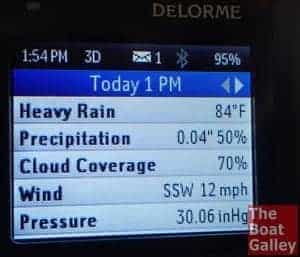
Basic forecast as viewed in the Earthmate app on my Android phone. Scroll down and sideways for more info.

The Marine forecast can be requested from the inReach or by scrolling down in the Earthmate app in the Weather section.
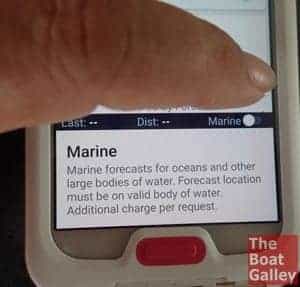
Slide the dot to the right to activate Marine forecasts (it will turn green to show it’s on), then press the reload symbol at the top of the page (scroll up to get to it). A few minutes later, you’ll have a marine forecast.
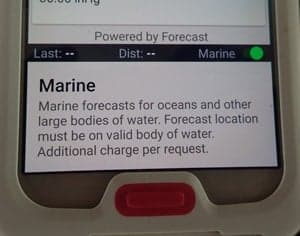
The Marine forecast as it appears on the inReach — selecting a date/time will give you more info.
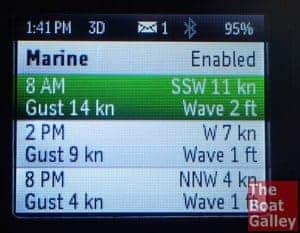
Marine forecast on my phone — again, scroll up/down and sideways to see it all.

Marine forecast on an Android tablet. Scroll sideways to get all seven days.
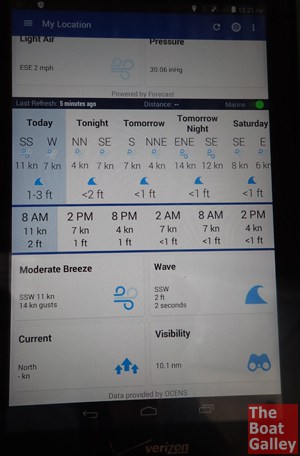
Tapping on a day/time will show the details for then on the bottom of the screen.
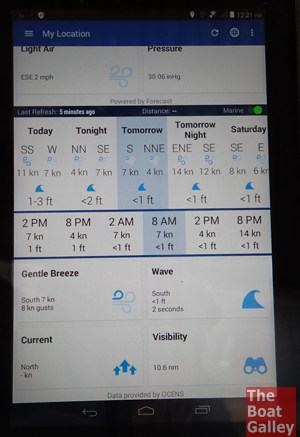
If you need more detailed offshore weather forecasts, you might want to look into the Iridium GO! I haven’t used one, but my friend Behan on Totem has written quite a bit about using theirs on passages in the Indian Ocean. Read it here. While it is far more powerful, it is also significantly more expensive and has a far steeper learning curve.
For many of us who are coastal cruising and island hopping, the inReach weather is a great backup to whatever other weather info we have at an affordable price. Even without the weather function, the inReach is a good way to stay in touch with family from remote places (as well as an impressive emergency communications device since it’s two-way — meaning that someone can give you advice and answer questions, not just come look for you). Tracking is fun for friends to see where you are.
But now with affordable weather for times when you are out of cell and hence internet coverage? WOW! I am extremely glad that we got ours.
To learn more about the DeLorme inReach, read my full post here. Just want to go ahead and get one? Buy it on Amazon here.

Quickly find anchorages, services, bridges, and more with our topic-focused, easy-to-use waterproof guides. Covering the ICW, Bahamas, Florida, and Chesapeake.
Explore All Guides

Carolyn Shearlock has lived aboard full-time for 17 years, splitting her time between a Tayana 37 monohull and a Gemini 105 catamaran. She’s cruised over 14,000 miles, from Pacific Mexico and Central America to Florida and the Bahamas, gaining firsthand experience with the joys and challenges of life on the water.
Through The Boat Galley, Carolyn has helped thousands of people explore, prepare for, and enjoy life afloat. She shares her expertise as an instructor at Cruisers University, in leading boating publications, and through her bestselling book, The Boat Galley Cookbook. She is passionate about helping others embark on their liveaboard journey—making life on the water simpler, safer, and more enjoyable.
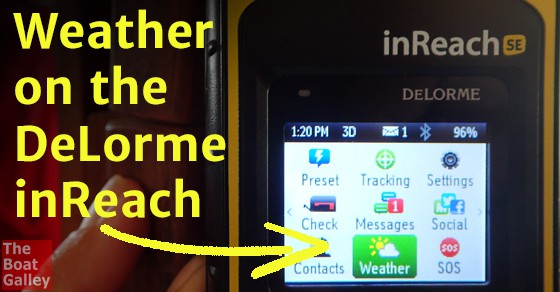


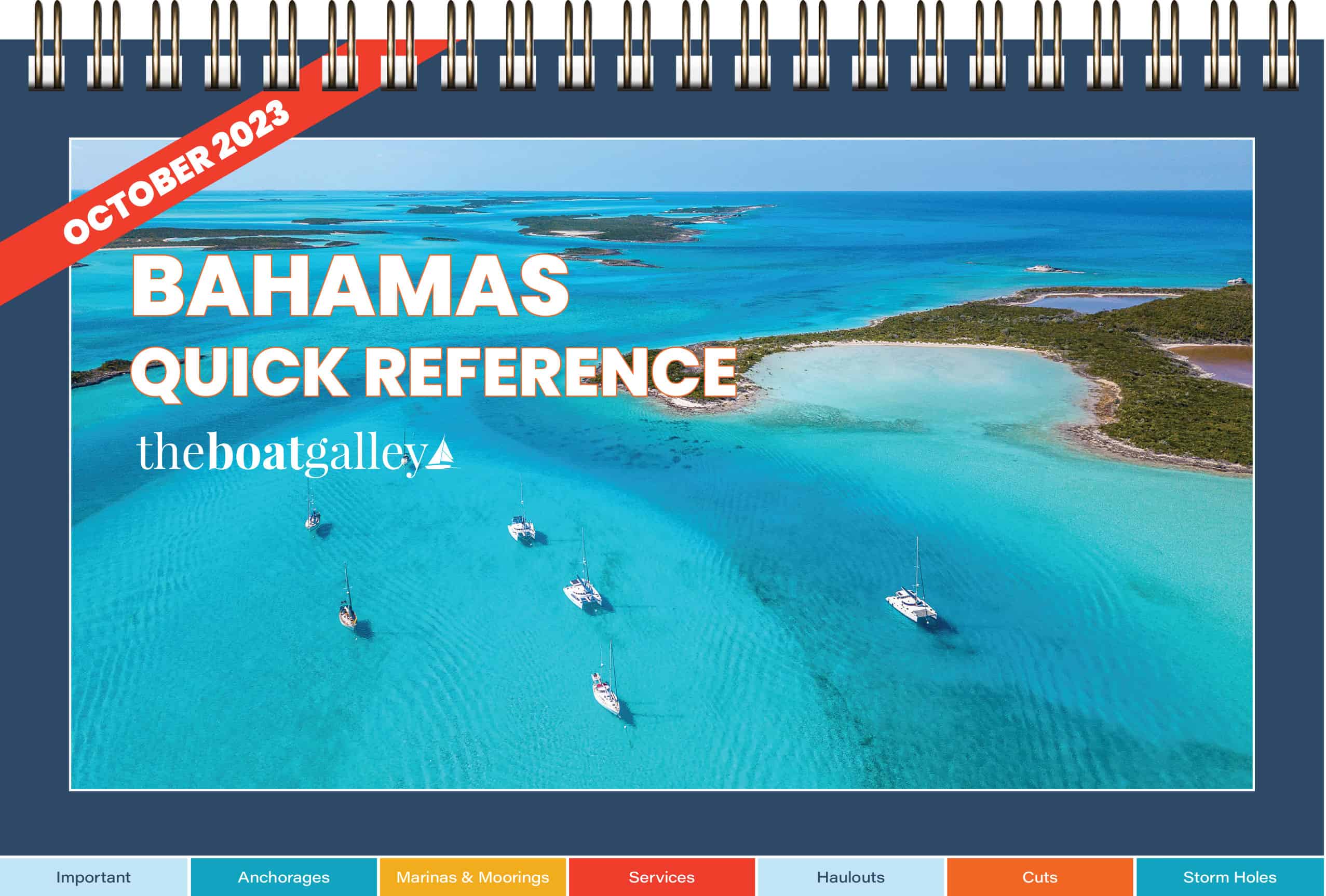
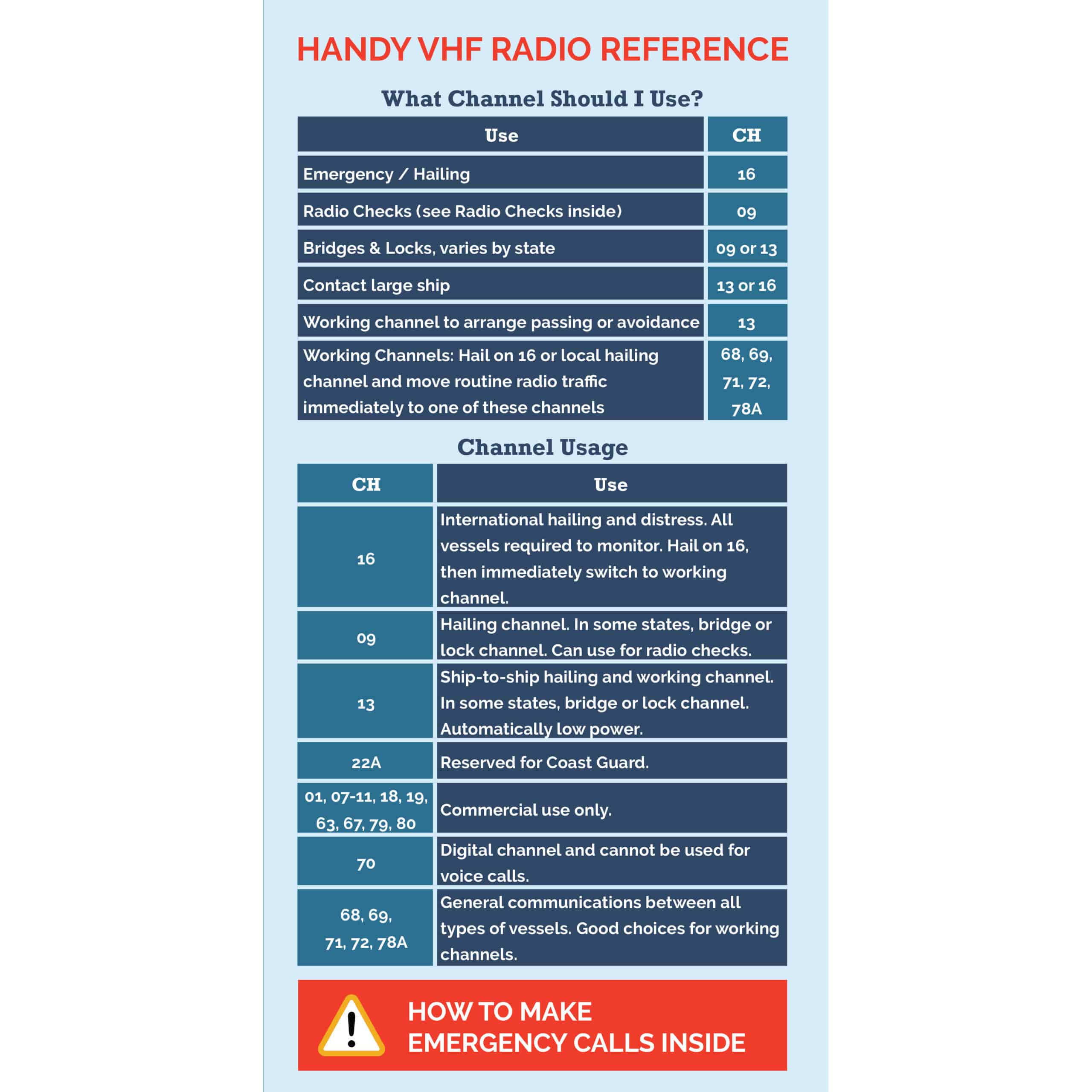


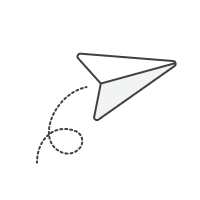
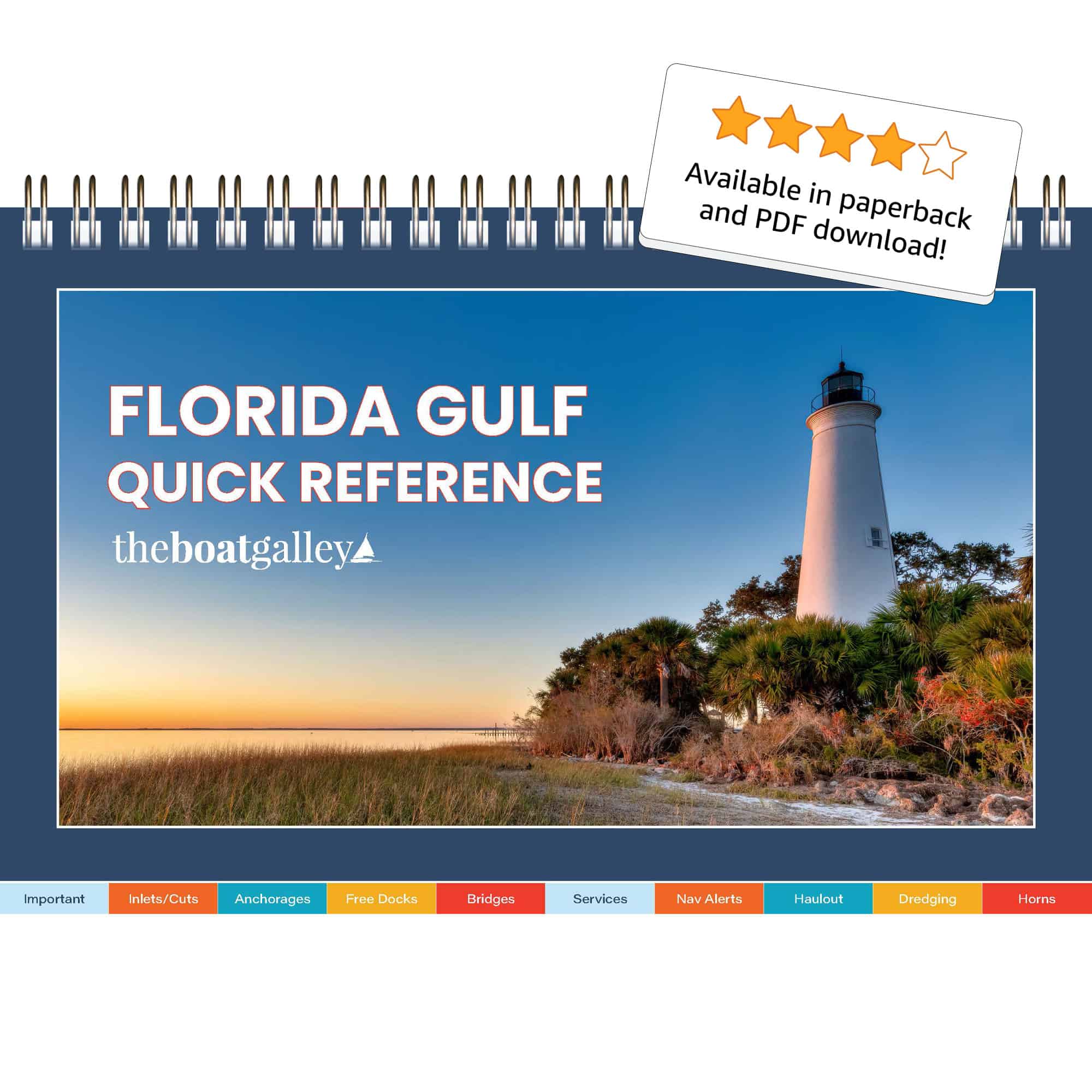

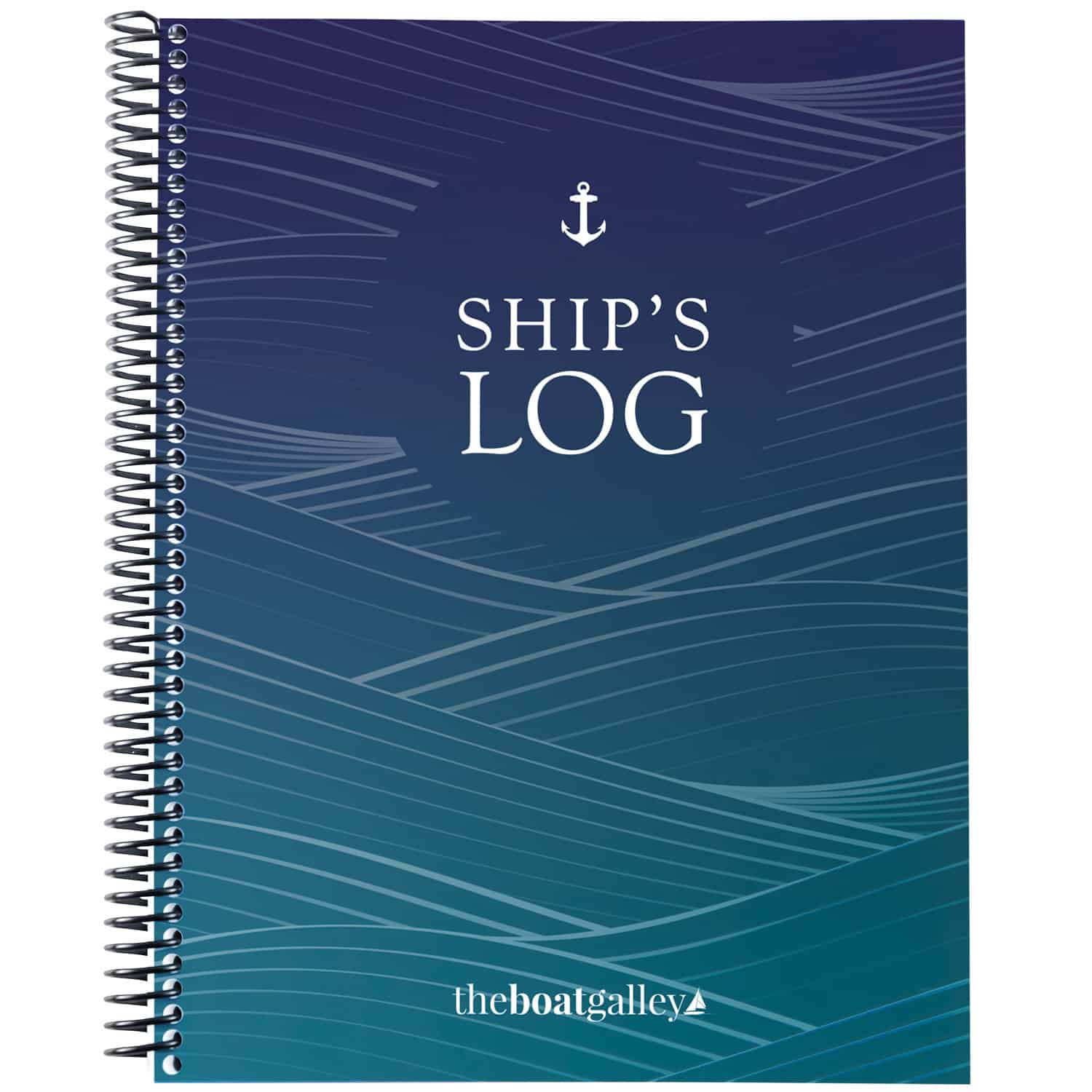
Martin Henry says
It’s awesome!
Jonathan Caldwell says
Great, thanks. Odd that Delorme hasn’t sent me an email about that upgrade?
Carolyn Shearlock says
I did not get anything from them other than a notice that a firmware upgrade was available one day when I turned it on. Maybe a soft roll out?
Wally Moran says
Carolyn, great article, thanks! I’m reposting it to Sailing and Cruising for my group to see.
One other suggestion – last year, while I was in Cuba, the weather option wasn’t available. I used the text function to communicate with a friend who then texted the local marine weather forecasts to me. Sometimes took several texts to get the message across, but it was invaluable in keeping me up to date. So, another technique for using this amazing too for your readers.
ChrisW says
How well did the forecast in Bahamas match with the weather experienced?
Our past experience has been satellite weather services tend use broad ocean weather info for the Bahamas which is good for predicting the trades but leaves much to be desired with regard to precip and hazardous wx.
Carolyn Shearlock says
So far, it’s been reasonably good both with the “basic” forecast and marine. The big thing is that it does not give any indication of the likelihood of severe thunderstorms or the winds associated with them. I would not want to rely on it as my primary weather source all the time, but for a few days at a time when I can’t get anything else it’s a LOT better than nothing!
Lauralee says
Has anyone used this in the sea of Cortez for decent weather forecasting?
H. Clark says
Has anyone else received weather charges from Garmin months after they were used? I just got $10 of charges for an account that has been suspended for 6 months.
Carolyn Shearlock says
Mine have always been with the next month’s charges.