How do you stay in touch with friends and family when you’re out of cell phone range?
- Internet – email, Facebook, Facetime or Skype, among others — if and when you can find a wifi signal that’s fast enough and strong enough . . .
- SSB or ham radio – email or a ham phone patch – but the equipment and installation is costly and there’s quite a learning curve (and a test for a ham license). Can’t be moved from boat to boat for charters.
- Satellite phone – email, text, voice, limited Facebook – but the phone is expensive as is the airtime. Less of a learning curve and also very portable.
Aboard our first boat, Que Tal, we relied on internet cafes, a few paid wifi subscriptions in anchorages and SSB and ham radio. I’ve known many people with sat phones, too. All of those are good options, but what if you want more than just “finding wifi” but don’t really want, need or have the budget for SSB/Ham or a satellite phone?
That’s where the inReach fits in. It’s a satellite tracker and text communicator that’s small, portable and very low power consumption. The learning curve is almost non-existent: if you are comfortable texting and using simple apps on a smart phone, you’ll pick it up in no time. While not cheap, it is definitely less expensive than an SSB, ham radio or sat phone and is very portable – you can take it on shore excursions, too!
UPDATE June 9, 2016: You can now get weather forecasts (land and marine) via the inReach at very affordable prices. Read more here.
We got one just last week for our trip to the Bahamas. It’s great for a lot of reasons:
- 100% global coverage – you’re never out of range. It uses the Iridium satellite network. You can, however, turn it off when you desire (and you can choose what, where and when messages are sent).
- Start the tracker whenever you get underway and friends and family can see your progress. You’ll be given a link to share your tracking map and you can decide to just give it to a few people or as many as you want (ours is very public, as I have a link in the sidebar and on Facebook). You can even make it so that it’s password-only.
-
- Great for friends and family who might not be familiar with your cruising grounds as it shows your location on a map that can be zoomed in and out.
-
- Peace of mind for family who are worried for your safety.
- Post a message on the map when you start and end a journey to let others know your plans and that you’ve arrived safely. We usually post something along the lines of “Heading to _______ (__ miles away)” and “Anchor down at ______”. I try to include towns, islands and distances.
- You can also post messages along the way – “Just caught a 36” mahi – dinner’s going to be good!”
- You can post messages to Facebook (your personal account and a maximum of one Page that you manage) and Twitter – the link that accompanies the message will show where you were when you sent the message, but NOT your whole track. Again, I try to include towns, islands and distances so that people with limited bandwidth don’t have to click on the link to see where we are.
- You can send private messages – basically a text message – to any text-enabled phone or to any email account, and they can reply to you via text or a browser on their computer. Perfect for keeping that promise of “I’ll let you know that we arrived safely.” There’s a limit of 160 characters per message. (Dave likes the private messaging for asking his son how his favorite teams are doing, too!)
- Family and friends can also initiate private messages to you if you have given them your link.
- Finally, there’s an SOS feature that puts you in immediate contact with DeLorme’s search and rescue center, which will both notify authorities covering your location and confirm back to you that they received your call for help. It doesn’t replace an EPIRB but with the two-way texting capability, you’ll be able to give more details of the situation and know that help is on the way. Two-way text messaging could be life-saving in a medical emergency, as doctors could give immediate advice. Want more info on the search and rescue capabilities? Read here.
A few more details . . .
You can pair the inReach with a Bluetooth-enabled smart phone or tablet (Apple or Android) and use the larger keyboard to compose and send messages (you can do everything from the inReach unit, it’s just a lot easier to do it on a device with a larger screen!). Documentation with the unit will tell you how to download the EarthMate app to your phone or tablet and how to connect the two.
You need a computer with browser and internet access to set up your account. It’ll take you anywhere from 30 minutes to a couple of hours depending on how familiar you are with setting up apps, how much testing you do to try the tracking and checking that others are getting your messages, etc. DeLorme has excellent videos showing how to set it up.
You buy the inReach device and then set up the account, which has various month-to-month and annual plans to choose from.
Two inReach models: the Explorer, which has the capability to have waypoints and routes, and the SE which does not (tracking, messaging and SOS capabilities are the same). Since we already have multiple GPS units, a chartplotter, GPS enabled phones, tablets and laptops, we opted for the less-expensive SE. I think that’s probably a good choice for other boaters – the Explorer is designed more for backpackers and the like who don’t want the weight or space of multiple gadgets. You can buy the unit at many marine stores, outdoor stores and from Amazon:
Service plans: once you get the unit, you sign up for a service plan on the Garmin site (documentation with the unit explains how to do it; you can’t sign up for the plan until you have the unit as you need various numbers off it so the unit is associated with your account). You can get a monthly service agreement (higher fees but turn service off when you’re not using it) or annual plan (lower charges but one year minimum commitment).
Within each category, there are various levels of service. We opted for the Expedition plan, which offers unlimited text messages as well as tracking and SOS messages; the next lower level offers 40 text messages a month. We think we want the unlimited messaging so that I can post messages to The Boat Galley’s Facebook page when we’re out of cell and internet range, but frankly it’s impossible to tell until we’ve used it in remote areas. UPDATE: We loved the unlimited plan in 2016 and have signed up for it again for our 2019 trip to the Bahamas!

Quickly find anchorages, services, bridges, and more with our topic-focused, easy-to-use waterproof guides. Covering the ICW, Bahamas, Florida, and Chesapeake.
Explore All Guides

Carolyn Shearlock has lived aboard full-time for 17 years, splitting her time between a Tayana 37 monohull and a Gemini 105 catamaran. She’s cruised over 14,000 miles, from Pacific Mexico and Central America to Florida and the Bahamas, gaining firsthand experience with the joys and challenges of life on the water.
Through The Boat Galley, Carolyn has helped thousands of people explore, prepare for, and enjoy life afloat. She shares her expertise as an instructor at Cruisers University, in leading boating publications, and through her bestselling book, The Boat Galley Cookbook. She is passionate about helping others embark on their liveaboard journey—making life on the water simpler, safer, and more enjoyable.



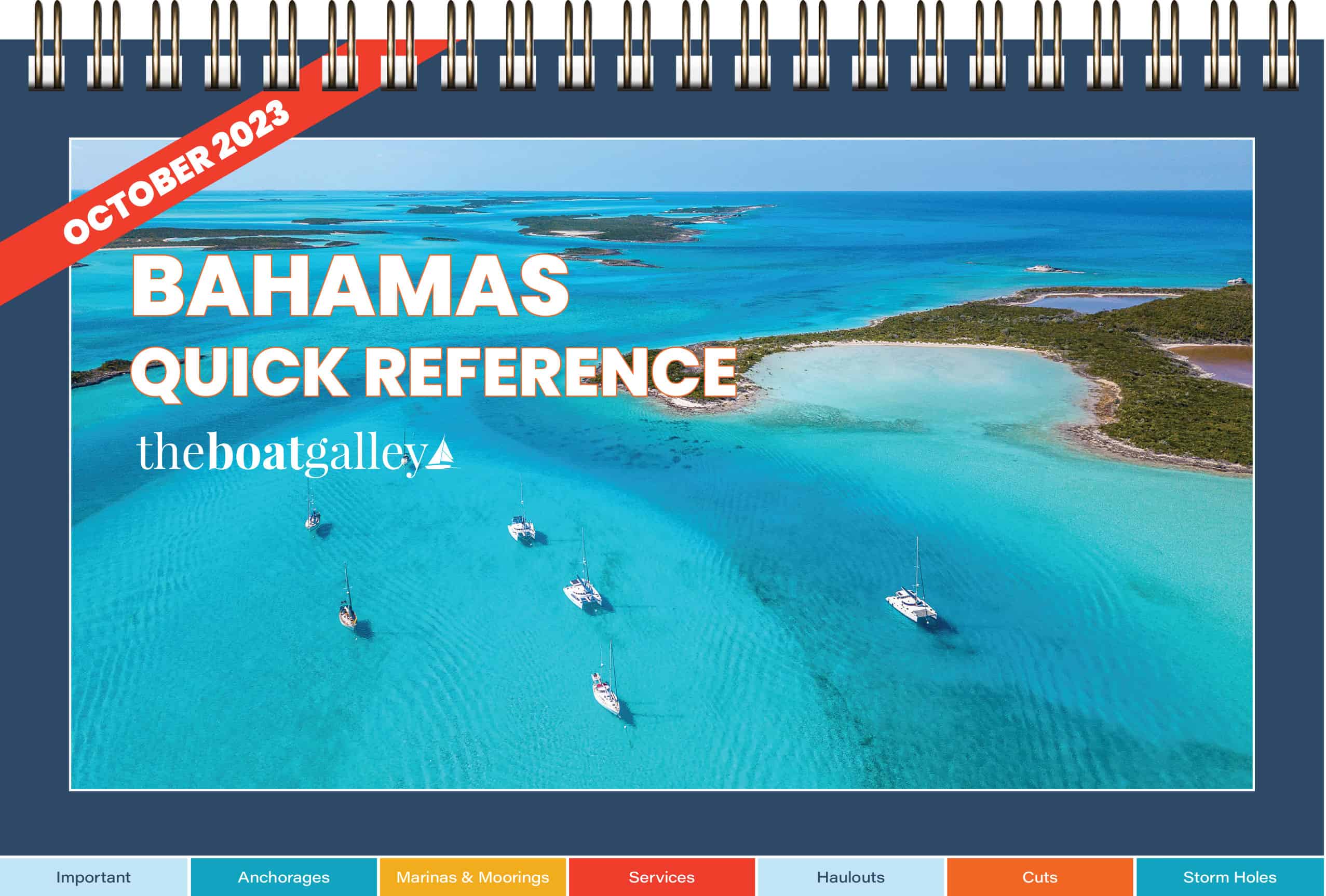
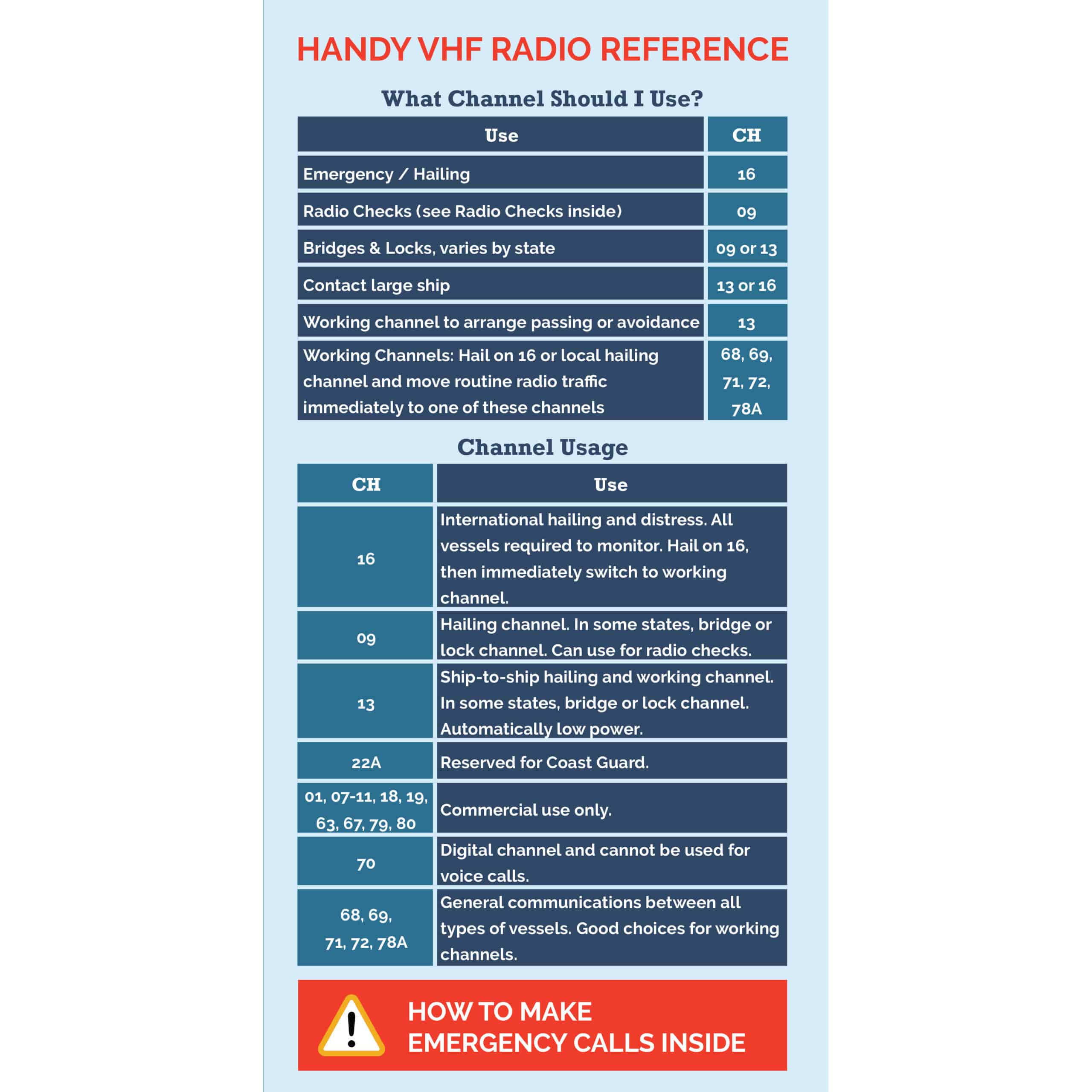


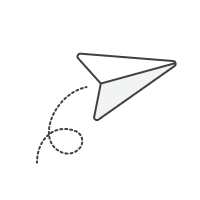
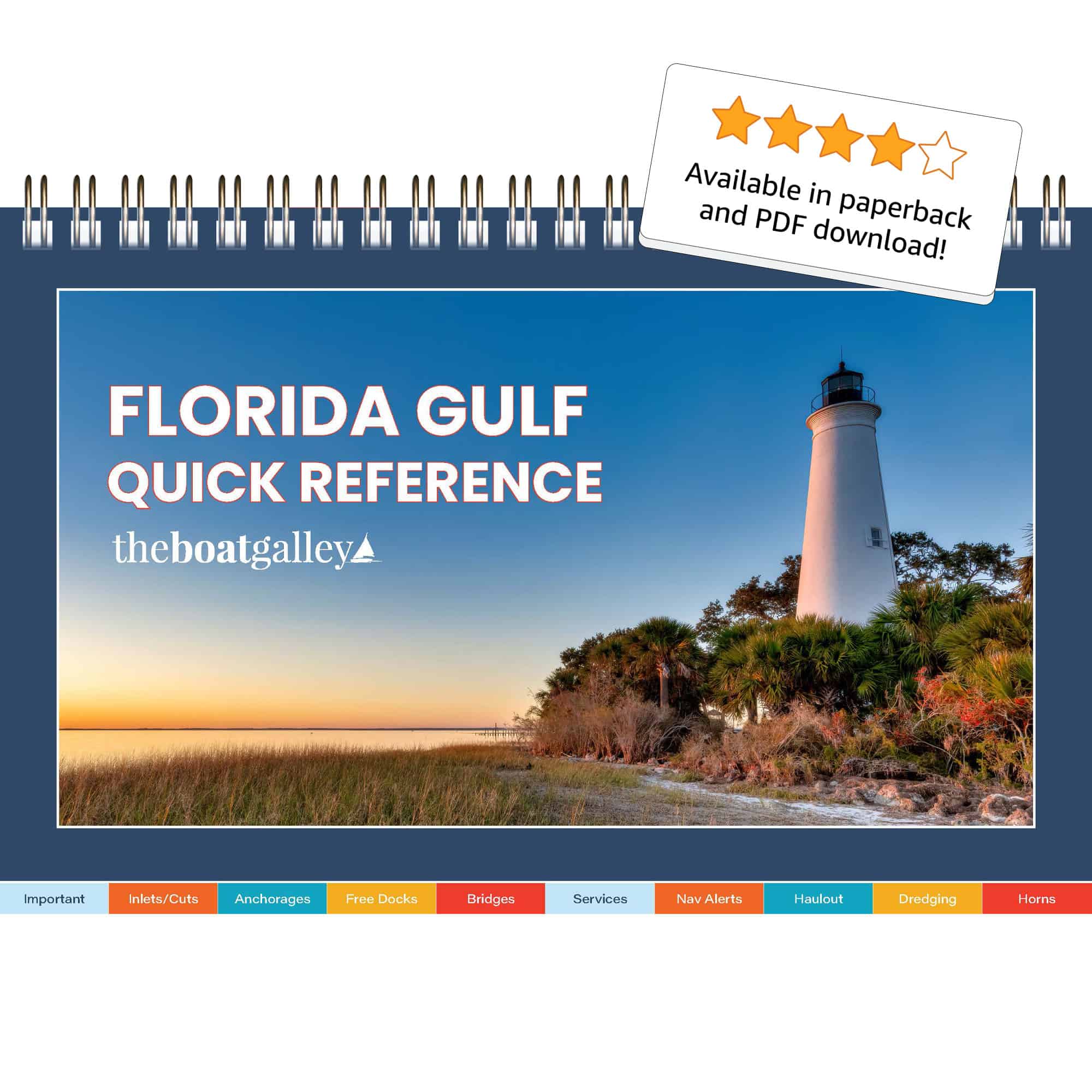

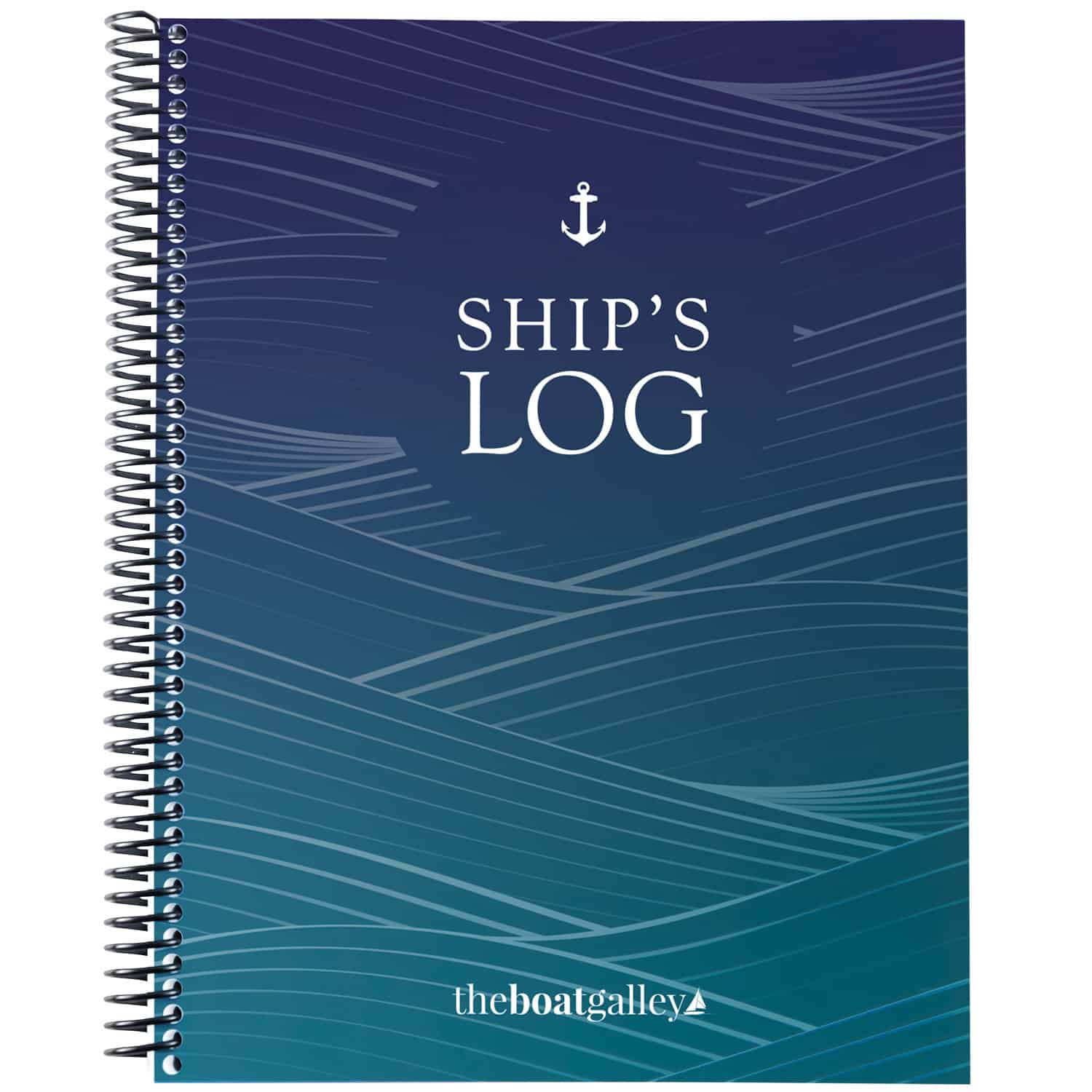
Ann Snider says
That is really interesting!! I wonder if this would work in the mountains. …….
The Boat Galley says
Yes, it will. Anywhere that you have a good view of the sky. The only place where I know coverage can be spotty is at the bottom of deep canyons where you only see a slice of sky. But even there, if you climb up just a bit, coverage improves dramatically.
Ann Snider says
Awesome!! I work at a camp in the Adiorondacks where there is NO cell service for miles around. When a group of girls go out for their backpacking trip, this could be invaluable for safety and communication!
The Boat Galley says
Ann Snider Absolutely. That’s one of the things it was designed for.
Ann Snider says
I did some more research and this is EXACTLY what we need! Thanks for posting this!
Cathy Dunn Dreaper says
We used ours on a 13,000 road trip across the US last summer and throughout the Bahama this cruising season. Our family liked being able to see where we were and that we could text anytime. We take it with us hiking as well in the boat for access to help when tgere is no cell service. One of the best investments we have made.
Mark Sierakowski says
Merran Sierakowski, this may be what we need.
Jill Corbin says
Rei has them 25% off sometime soon
Bill McNutt says
I get there there are emergencies. And I get that there are some people who are REALLY tight with their families.
But NOT being in touch is one of the reasons I haul anchor.
The Boat Galley says
Much depends on where you’re going, how long and why you might need to connect.
Bill McNutt says
Oh yeah – I get that.
Terry Tropila Bartling says
Timely!! Thanks for great tip.
Karon Conkling says
Thank you for sharing this, please keep us updated as you use it. My husband is a merchant marine, who right now is on a ship which just left St. Thomas with horrible satellite service. I have to admit I did a bit of a happy dance to hear about this product. We have a mobile home park in Forks, WA which has poor to no cell service, hmm, I think I figured out how to use this as a tax right off!
Carolyn Shearlock says
Will do! I’ll be posting on the Facebook page with it and will also report on texting people, too. The biggest thing I’ve noticed so far is that the unit has to sit upright for good service (they tell you that in the book). Laying it down on a counter doesn’t work!
KARON Conkling says
I just ordered and again I am so thrilled you posted about this. I also sent a .pdf version of this post to the Admin. for the Captain of the Golden Bear, CSUM’s training ship. Sure hope that you get a nice commission. FYI the State of California has a maritime academy in Vallejo, CA and I think that having one of these on their training ship is an excellent idea for a “just in case” scenario.
Carolyn Shearlock says
Thank you! And yes, I think it’s a great emergency device. While not cheap, it IS affordable unlike many other satellite communication options — and I love the ease of setting it up compared to other devices!
Jamie Floyd says
If we hadn’t had the sat phone for one email a day while my husband was sailing from the BVI to Long Island, I would have been a complete and total mess. Being able to follow his dots on the map and communicate daily helped tremendously. Highly recommend for peace of mind.
Bruce Balan says
Weather? The main reasson we have winlink and sailmail is to receive weather reports — the most important communications we receive. This doesn’t seem to provide access to GRIBs and the weather reports it does provide can get pricey, I believe.
Bruce
Carolyn Shearlock says
No, it does NOT include weather unless someone will relay it to you. This is a lesser/different type of service. In the Bahamas, for example, we can get good weather info via SSB receiver and VHF and many times via internet too. This is a way to stay in touch with family and friends but if you need more robust weather info, this is not the device for you. That said, we know many people who use one crossing oceans (in addition to SSB/ham and/or sat phone) so that more people can see where you are and see short messages on the tracking map, plus it’s one more communication device if say your SSB goes down (lose your mast, for example, or the radio just goes on the fritz).
MWhite:LittleCunningPlan says
We are trying to decide between this unit and the Iridium Go. I wonder if you considered the Go and if so, why you chose the Delorme instead?
Carolyn Shearlock says
We didn’t really consider the Go for our purposes. I’ve looked at them a little in the past, am certainly not an expert, but it seems to me that they’re more powerful (can get weather, send longer messages, voice calls, etc.) but work best when paired with a good tablet (we have a small tablet that’s trying to die, it won’t pair with the laptop), it’s more expensive, doesn’t have the easy tracking feature that we wanted to use and in general has a much steeper learning curve.
For what we’re doing — just in the Bahamas — the inReach seemed better suited to our needs. Heading out across the Pacific, I’d take a much harder look at the Go.
MWhite:LittleCunningPlan says
Thank you, Carolyn. That’s exactly the kind of feedback I was hoping for!
Al and Tina Schmidt says
We love your site. Thanks so much for the info on the Delorme. Al and Tina
Carolyn Shearlock says
Thanks! Glad you find it helpful — it makes my day to hear that.
Pere Riera Vicens says
Dear Carolyn, great article! The more complete I find in the need about the Delorme. I have some questions :
1-The preset message price price list say “unlimited”. This is that can I send “preset” message without cost or also need pay to send it?
2- when you receive a message from someone, you need pay for it or it’s free and only pay for “send” ones?.
Thanks in advance!
Pere Riera
SV Caracol.
Barcelona
Carolyn Shearlock says
1-yes, the preset messages (which you must set up on a computer ahead of time) are free.
2-when you receive a message from someone, it uses up one of the “text messages” that you have in your plan. If you have unlimited text messages, of course, it’s not a problem. If you have a plan with 10 or 40 text messages, you have to pay for any messages over that number each month.
Heather says
Carolyn, I’m wondering what the sender pays for me to receive their text message. Is it a local text message for them, regardless of where they are and where I am? Or may they have to pay for an international text message? For example, our unit would be registered in the USA. If I text a friend in Portugal and she responds, does she pay for an international text message? Thanks in advance!
Carolyn Shearlock says
Yes, for her it would be IF you & she used the “text” feature as it’s a US number. BUT — she can send you a message by going to your inReach page and then it would be free (I’ve had several conversations this way with people who have email but no smart phone and it works well, just not quite as quick back and forth).
Linda says
Hi Carolyn! Great site, thank you! I’m curious to find out more about emailing to your Delorme, you said that you’re able to carry on conversations via email? When someone emails you via your Inreach page, does that count as one of your monthly texts or can you receive it free of charge? Likewise, did you email your friend back or did you text? And did this get charged to your account or was it free?
Thank you for your insight!
Carolyn Shearlock says
Each email in and out counts as one message — we have the unlimited plan and I strongly recommend it. If I send someone an “email” they get a link with it for a website to send back to me. If I send a text, it will go to their phone and they text back just like any other text. But I’ve learned, I can’t just give someone my “phone number” that appears with the text and have them initiate the messaging — the first one has to come from my inReach. They can initiate a conversation by going to my public inReach page and sending a message from there (you can make that page private either just to limit who access or if you have a limited number of messages). Hope that helps!
Paul H says
I notice that Garmin seems to have bought DeLorme and are putting out their own Garmin branded devices (close to $100 more expensive). I noticed that West Marine has the DeLorme’s still on the shelf, and since I’m about to do my big ‘initial’ provisioning buy (and will get that ‘first time’ discount from West Marine) I was looking on picking up everything I can imagine we’ll need out for about five years.
Have you received any info from DeLorme, or Garmin, discussing continued service for your device?
Do I have to activate the SAT plan now, or can I wait?
– Since we just got our ‘new to us’ boat today and will only be doing local cruising for at least 1.5 – 2 years we’ll always be in cell coverage – BUT – when we do finally jump off and start making runs to the islands we’ll certainly need the features you highlighted last summer on your trip. I was always fun watching your track and reading your evening postings.
Thanks in advance.
Paul & Pat
Changes in L’Attitudes
Maxum 4100 SCA
Carolyn Shearlock says
The service is continuing exactly as before. Same price and everything. It is my understanding that you do NOT have to activate the subscription immediately, but if you don’t, you won’t know for certain that it is working. I’d be tempted to wait even though it seems that it will cost more — in general, costs for electronics go down and features go up. And then you’ll have the latest and greatest model just before you leave and won’t have to worry about them changing the plans on you.
And congrats on the new boat!
Paul H says
Thanks Carolyn … we’ll hold off until we venture off the beaten path of Florida’s ICW … I think we can even wait longer than our first long distance trip down to the Keys you love so much in a few years.
Winston says
There is another device like the garmi n at findmespot.com that does basically the same thing for about half the price. It’s $249.95 with plans starting at $11.95 and unlimited texts, sos, check in and etc for $29.95 mo. There were other feathers but didn’t read the whole text.
Carolyn Shearlock says
The SPOT does not have two-way texting, so it is substantially different. It also uses a different satellite network and does not have the global coverage that the inReach does.
Yes, it’s cheaper and may work well for some people, but the devices are really not equivalent.
Harland Harris says
Spot has coverage around the middle of the planet, which works for most shorter cruising, but not pole to pole.
Iridium Go is my choice for long cruising, but I started with the original Inreach.
eBay has old and newer Inreach versions, some very lightly used