Several times in the last few months – at the Annapolis Boat Show, while we were in Glades Boat Yard and by email/Facebook – I’ve been asked some variation of “what am I probably not thinking of in my cruising preparation?”
Boating skills, chart reading, weather, repair, tools, provisioning, cooking and making the boat a comfortable place to live probably make the list for everyone, to a greater or lesser extent.
The skill and/or “equipment” that I find a surprising number of cruisers haven’t thought about? It’s what I consider to be the cruiser’s best friend: Google.
The internet and the ability to find just about anything on it through Google has transformed cruising since we began in 2002. Yes, the internet existed then and there were rudimentary search engines. But nothing like Google (and I’m sure some people have other favorite search engines).
What all do we use Google for?
- Finding owners’ manuals, troubleshooting and maintenance tips, find part numbers and more
- Discovering YouTube how-to videos
- Finding product reviews
- Who sells this part? Who has the best price, shipping, customer service?
- Finding boats for sale and owner groups
- Learning about an area and what there is to do (either do we want to go/stop there, or what is there to do since we’re here)
- Maps – I hear people talking about XX (location), where is that?
- How-to information
- Finding online services
- Phone numbers, government and business office locations and email
- Where’s the nearest XX store?
- Emergency information: the nearest hospital, storm shelter, all-night pharmacy and so on
And lots more . . . I’ve only scratched the surface. Google and Google Maps literally saved Paz’s life (our dog) last spring when she was attacked by another dog and we needed an emergency vet at 9 PM on a Sunday night.
Particularly in the boat yard, I’ve been surprised by the number of people who have told me that they’re really not confident of their ability to use Google and find information that they need. I’ve helped a number of them get part numbers and find settings for newly-installed equipment.
I’m probably preaching to the converted here, since you’re reading this online, but if you’re not already extremely comfortable in finding the info you need, it’s worth putting time into developing your Google skills. It will pay off big time down the road.
A few of my tips:
- Keep looking, go two, three or even five pages into the results. Often the little tidbit you need is buried. Don’t assume you’ll find what you need in the first two or three listings. Once I found a refrigerator seal we needed on page 8!
- Use model names, numbers and part numbers whenever possible to find how-to information.
- If you’re not finding the information you need, think about alternate ways to state your search or make the question a little broader (very helpful on weird boat-related problems – often someone has the info out there but it’s just not using the terms you are). For example, some people call it a toilet, some call it a head.
When one of our friends at the boat yard asked me for tips on Googling, I found this Lifehack article that really covered the bases (and I learned a couple of new things, too): 20 Tips to Use Google Search Efficiently
The other part of the equation is to figure out how to get internet. Free wifi is harder and harder to find (even with a signal booster), is often not secure, and is often extremely slow when you do manage to get on – it seems like there is always someone who decides to stream movies or Skype when sharing a connection! That can work for Facebook and fun things, but is extremely frustrating when you’re dealing with a problem. If you’re in an area with cell service, having at least some cell data is really handy for times when you don’t want to have to go ashore and find somewhere with public wifi and need a reasonable connection. (I’ll admit that having a larger data package is one of our luxuries – we use a smartphone as a hotspot and run my laptop and Dave’s tablet off it. This works well and we haven’t felt the need for a separate MiFi unit.)
Again, learning how to use apps on your smartphone for searching and getting info and/or how to turn it into a hotspot to connect a laptop or tablet to isn’t hard, and will pay off big time when you find a quick fix to what you thought was a big problem.

Quickly find anchorages, services, bridges, and more with our topic-focused, easy-to-use waterproof guides. Covering the ICW, Bahamas, Florida, and Chesapeake.
Explore All Guides

Carolyn Shearlock has lived aboard full-time for 17 years, splitting her time between a Tayana 37 monohull and a Gemini 105 catamaran. She’s cruised over 14,000 miles, from Pacific Mexico and Central America to Florida and the Bahamas, gaining firsthand experience with the joys and challenges of life on the water.
Through The Boat Galley, Carolyn has helped thousands of people explore, prepare for, and enjoy life afloat. She shares her expertise as an instructor at Cruisers University, in leading boating publications, and through her bestselling book, The Boat Galley Cookbook. She is passionate about helping others embark on their liveaboard journey—making life on the water simpler, safer, and more enjoyable.



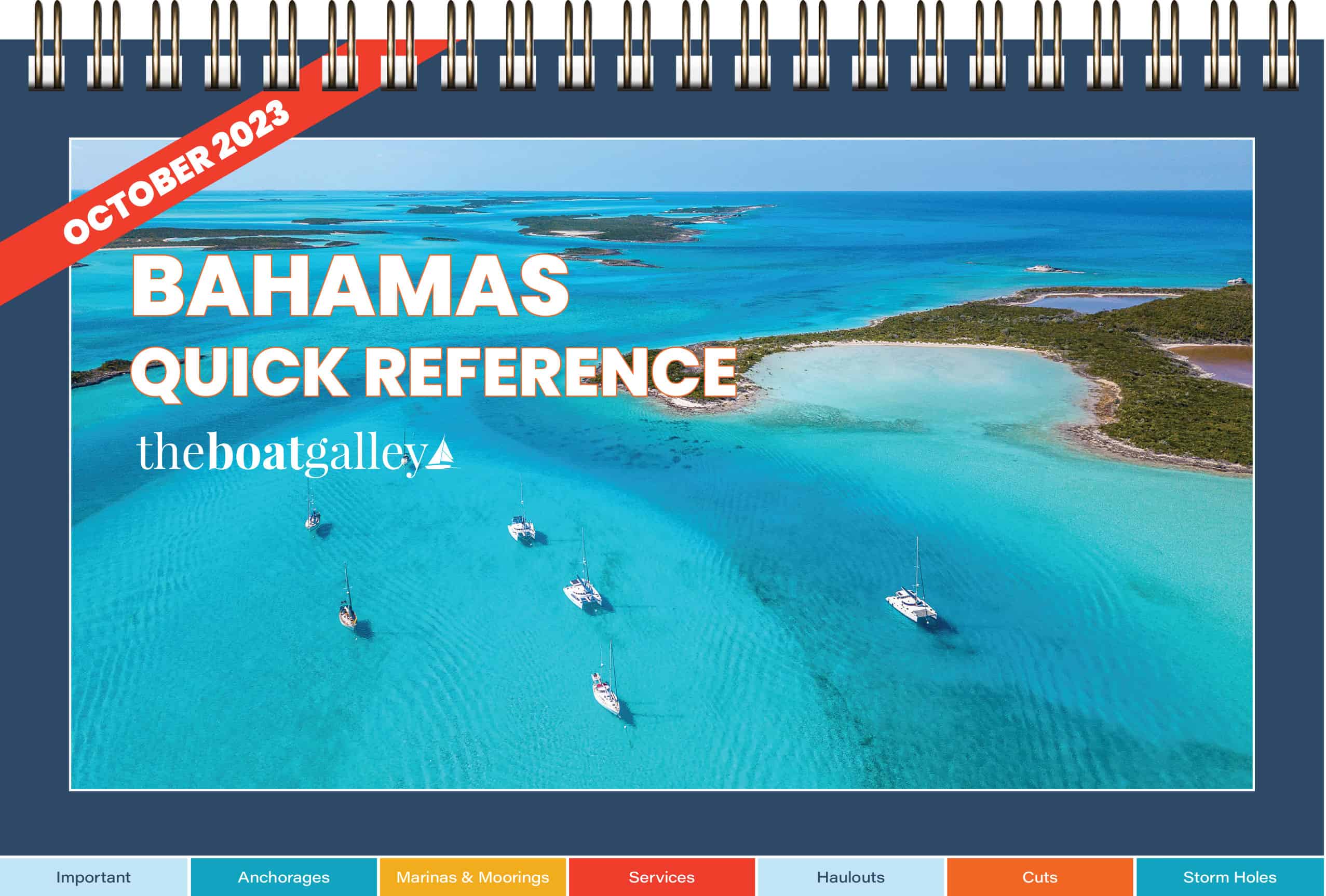
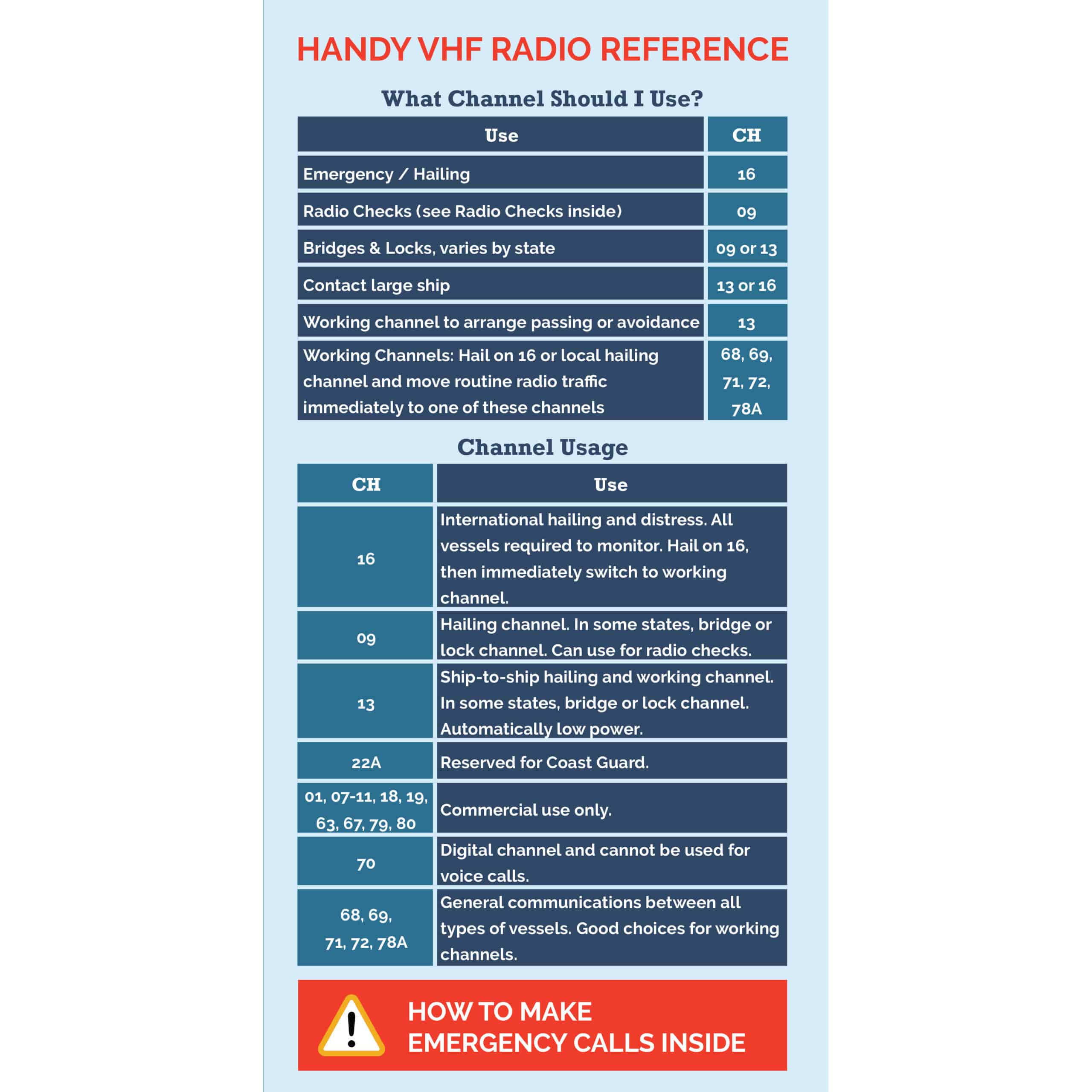


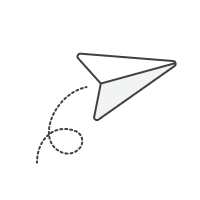
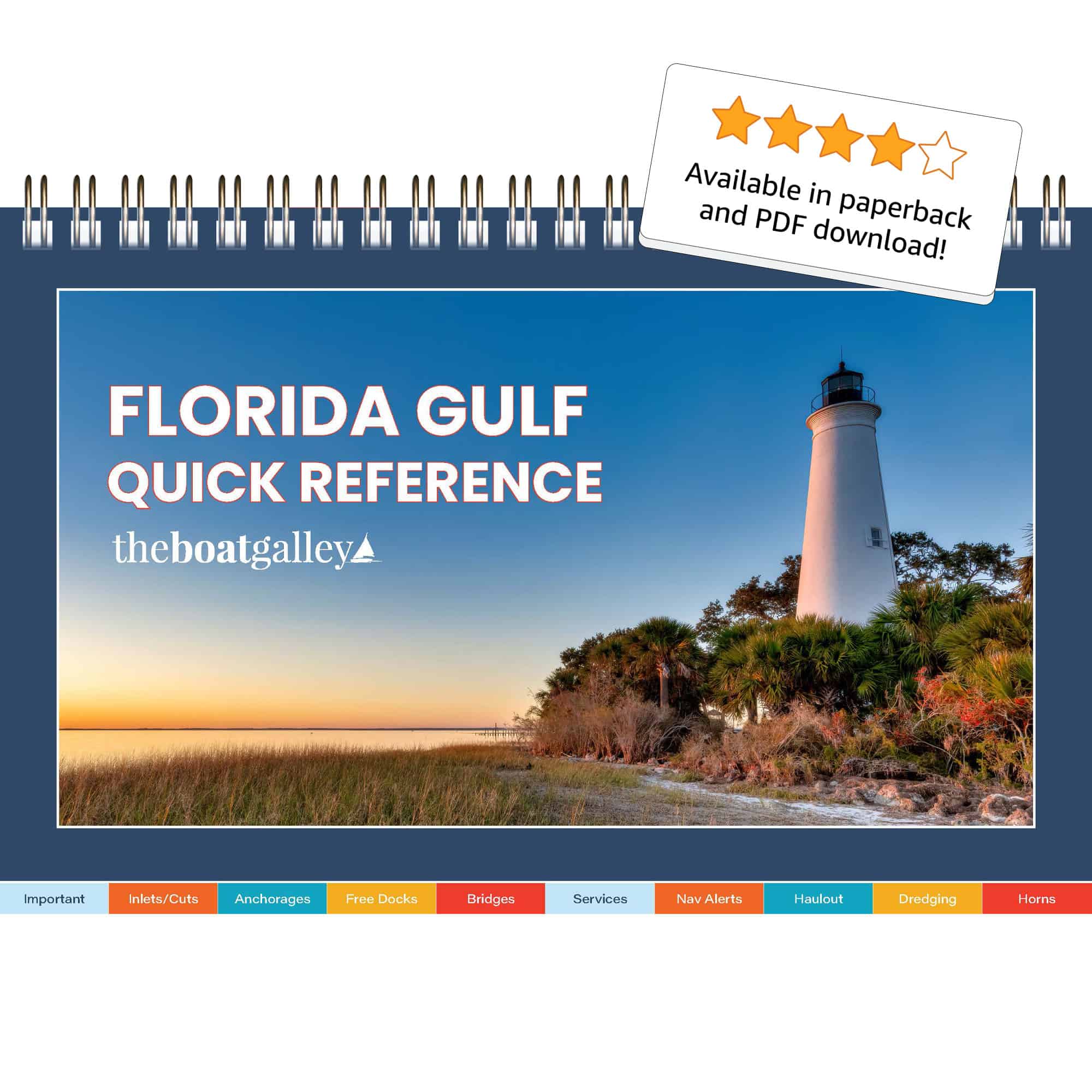

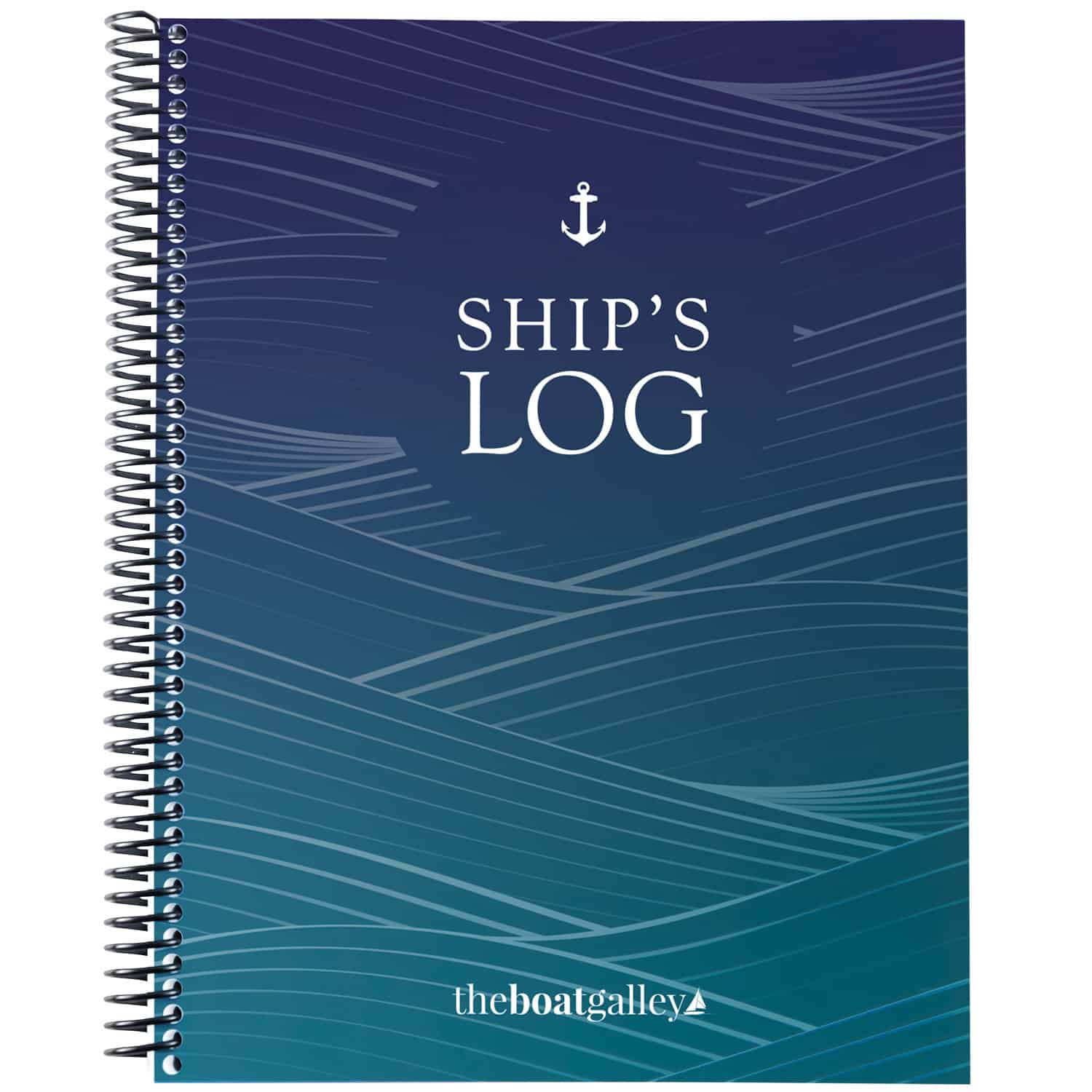
Allan Branch says
I can do anything thanks to google and patience.
Susie Marshall says
You can learn to do anything Internet and usually find s YouTube video to show you exactly how. I can’t imagine cruising with it.
Julie Sandler Lambert says
When we were out there and were heading into a new marina we would google earth it. That way when the person on the other end of the radio said something like “come in the inlet and take a right at the fuel dock, you’ll be in the third slip” there was no doubt as to where we were going. No confusion or major surprises.
Melissa Johnson says
We’ve used it. It’s very useful for lots of things.
Frances Liz Fernandez says
Good tips. I learned some new tips.
Connie Watkins Weaver says
Great article! Particularly about digging back past the first page or two of search results. And be sure to try different variations of your search term; be creative. Finally, once you’ve found that perfect result that has exactly what you’re looking for, be sure to bookmark it so that you can get back to it easily without performing the search all over again (possibly with different results ).
The Boat Galley says
Absolutely bookmark it! if you forget to, you can usually get back to it with History . . .
Connie Watkins Weaver says
Carolyn, I do have a question about using your smartphone as a hotspot. Can you share what type of smartphone you use to do this and the monthly cost for your data package? My husband and I are trying to “fine tune” what our standard monthly cruising costs will be and smartphone/data/wifi is one area we need more info. Thanks!
The Boat Galley says
We use an Android Sumsung Galaxy S4 on Verizon. I have their 18 GB plan — $100 for the data alone, plus line charges and taxes. Some months we go up a level to 20 or even 25 GB, but that’s we me doing The Boat Galley. We do a lot of Google research and read the newspapers electronically (Dave likes to follow his sports teams). Most people make so with somewhat less data. We don’t watch many YouTube videos, although we do for repairs and Dave watches a sports highlight bit maybe once or twice a week. No streaming movies or music. This month we’re using more as my laptop died and I had to set up a new one. I tried going some places for free wifi but the connections were just too bad — I decided my time had some value and it was worth an extra $20 or so for extra data this month.
Carolyn Shearlock says
UPDATE: We just switched to T-Mobile One Plus (with a new Galaxy J7 — regardless of what they tell you about a Verizon Galaxy S4 being compatible, I had a number of problems that tech support couldn’t resolve, including an inability to send a text). It’s unlimited data, voice and text and no roaming in 140+ countries, including the Bahamas and Caribbean.
Connie Watkins Weaver says
Thanks for the info!
Anne Ellingsen says
I agree Carolyn, Google is a good go to for a wealth of information
Julia Malakoff says
I use Google almost every day – to check word spellings, to help me with crossword puzzles (no, it’s not cheating), travel info. It’s my go to source.
Carolyn Brown Fuller says
Other than my husband, Google is my best friend! Used it this morning to figure out how to take our binacle apart.
Kelly H says
Also don’t forget the power of logging into Chrome. It automatically saves your search history so when you’re trying to find something you found previously…but can’t find again, you can easily go into your settings and find it there. Yea, some people find it creepy, but I’ve seen this feature save people numerous times. I can do a guest post about it if you’d like.
Jan Bogart says
Just read about Paz being attacked. How horrible. Glad she/he is ok!
The Boat Galley says
Yes, it’s been a year and a half and she has made a pretty full recovery. Thanks!
Rosalind Franks says
That 20 tips article has some tips that I hadn’t heard off. Thank you for sharing
Lewis Sipfher says
Ayymen sista!
Dave Skolnick (S/V Auspicious) says
Boolean logic. The value of ‘+’, ‘-‘, AND, OR, NOT, and quotes.