I’ll be honest. I don’t always remember to do everything I’m supposed to do on the day I’m supposed to do it. One-time events such as doctor’s appointments or haircuts I do okay with.
But it’s the routine stuff that I tend to forget about. Well, not forget as much as let slip a bit. I’d be a week late to water the batteries. Days late to give the dog her heartworm pill. Not make an appointment for a supposedly annual exam until eighteen months had passed. Forget the grandkids’ birthdays (before raking me over the coals for that, realize that Dave has 23 grandkids!). Nearly miss the insurance deadline for filing our hurricane plan. And so on.
Do you have the same problem?
This past summer I found a good solution that hasn’t let me down yet. I use If This, Then That to send me email reminders. If we happen to be out of email range, I get the note as soon as we have a connection again.
If This, Then That (IFTTT) is actually a web app that can do lots of different things. But the part that I use is its ability to send me emails on any schedule I set.
- Every Saturday, I get a reminder to water the batteries. Our battery watering system makes this a two-minute task, so we do it weekly instead of monthly. I just go ahead and do it when I see the email.
- The 10th of every month, there’s a reminder to give Paz her heartworm pill.
- The 15th, it’s time to change the watermaker prefilter.
- The 20th comes with a reminder to exercise the seacocks and make sure the bilge pumps and their float switches are working.
- November 15th, I see that it’s time for Paz to get her annual shots.
- Ten days before they’re due, I’m reminded to pay estimated taxes. Did you know that you can pay the IRS (US) online without extra fees? See here.
- I’m reminded to renew our Coast Guard documentation and Florida registration of Barefoot Gal and the dinghy just in case the paperwork doesn’t get to us. Ditto for the EPIRB registration.
- We get a reminder a week in advance of all the family birthdays, then another reminder the day of.
I’ve also used it to set reminders to check on back ordered items or shipments that are going to take more than just a couple days — basically, anything that could easily slip between the cracks.
IFTTT is totally free and there is no limit to the number of applets that you can create as far as I can tell.
If you want to set reminders for yourself, here’s how to do it:
- Go to IFTTT. Sign up (upper right corner) and login.
- Click on your name in the upper right corner. From the drop-down menu, choose New Applet.
- On the next screen, click on the blue +this to set what they call the trigger — in other words when you want something to happen.
- Choose Date and Time.
- Choose the frequency for the reminder — daily, weekly, monthly or annually — and then define the specifics, then click Create Trigger.
- Click on the blue +that to set the action — in other words, what you want to be done at that time.
- Click Email (or you can choose to get a text message or a phone call if you’re in the US)
- Click Send Me an Email
- Fill in the Subject and the Message (what they call “ingredients”) and click on Create Action
- On the confirmation screen, make sure everything is correct, then click Finish
To create additional reminders, click on your name again and choose New Applet and repeat the steps. It goes much faster than you’d think from my directions.
If you need to change any of your reminders in the future, you can do so by logging in and clicking My Applets at the top of the screen. You can turn it off with the big green button, or click the gear icon at the top right of the applet box to edit.
In addition to sending emails, IFTTT can be used to do all sorts of other online tasks and data routing. Poke around a bit on the site to see what all you can do — click Discover to get ideas.

Carolyn Shearlock has lived aboard full-time for 17 years, splitting her time between a Tayana 37 monohull and a Gemini 105 catamaran. She’s cruised over 14,000 miles, from Pacific Mexico and Central America to Florida and the Bahamas, gaining firsthand experience with the joys and challenges of life on the water.
Through The Boat Galley, Carolyn has helped thousands of people explore, prepare for, and enjoy life afloat. She shares her expertise as an instructor at Cruisers University, in leading boating publications, and through her bestselling book, The Boat Galley Cookbook. She is passionate about helping others embark on their liveaboard journey—making life on the water simpler, safer, and more enjoyable.
Your VHF can do so much! Learn how to use ALL its features for just $39:
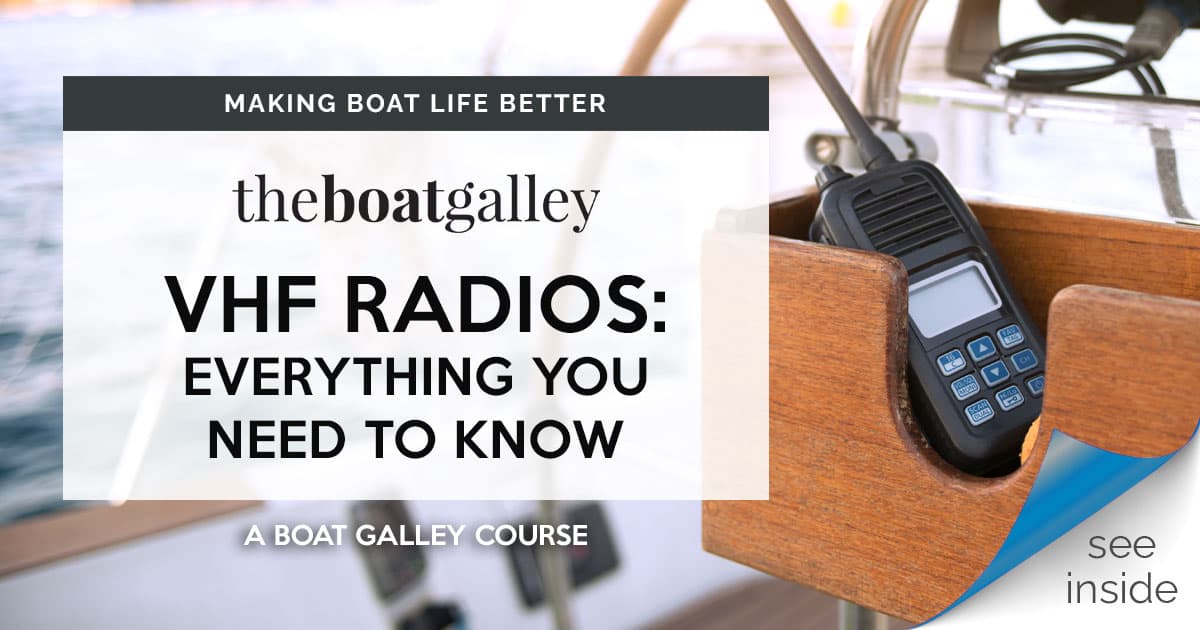

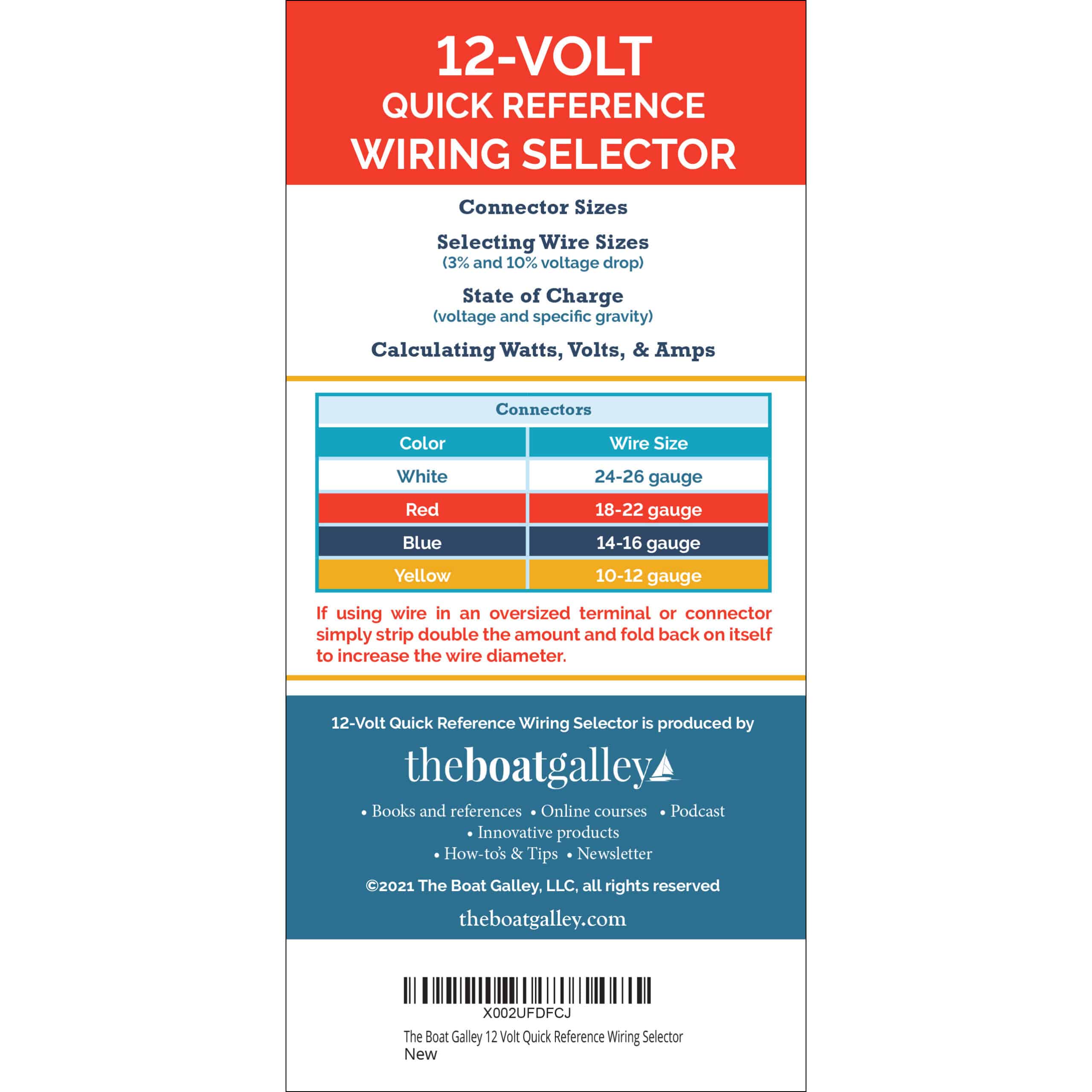
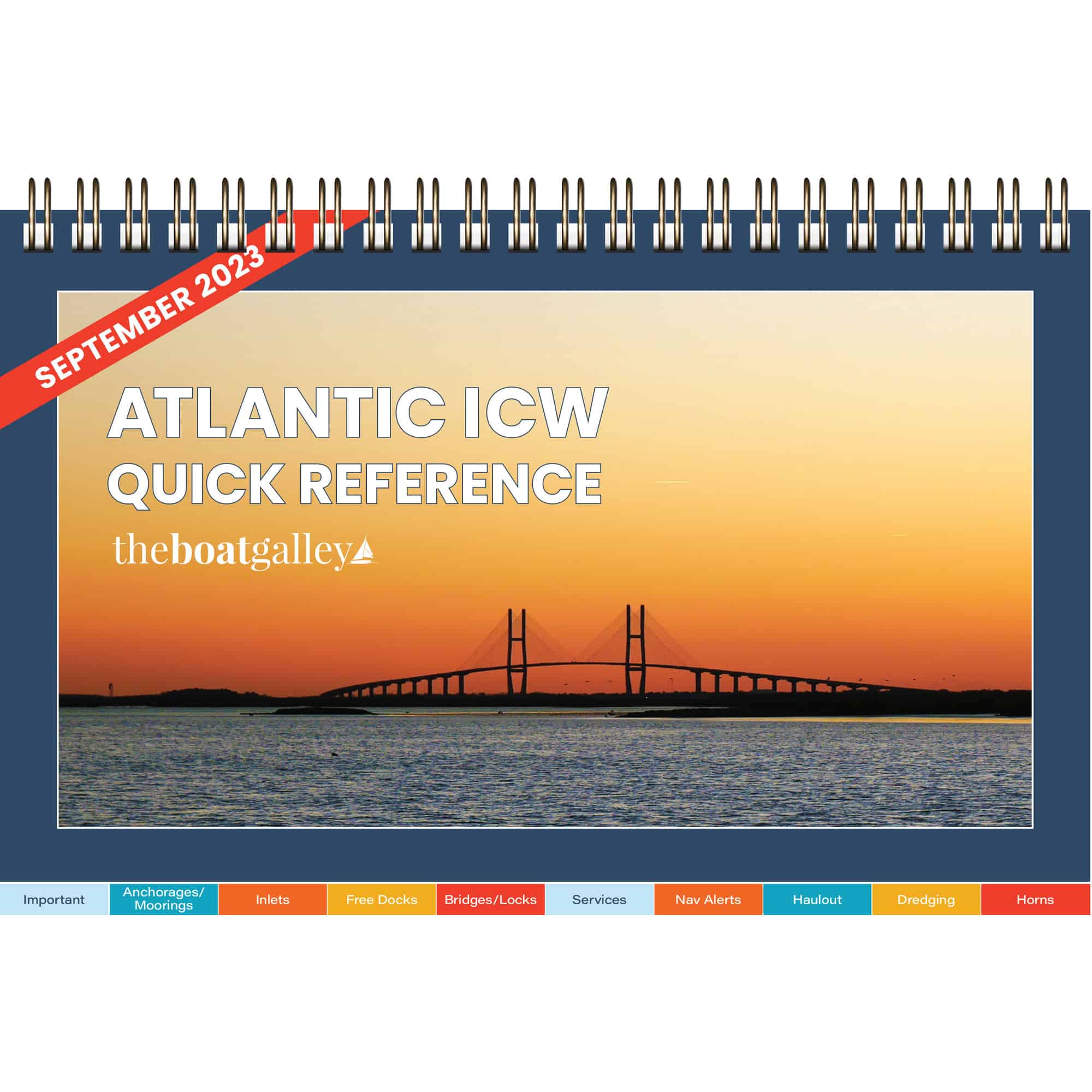
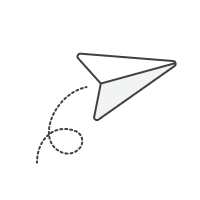
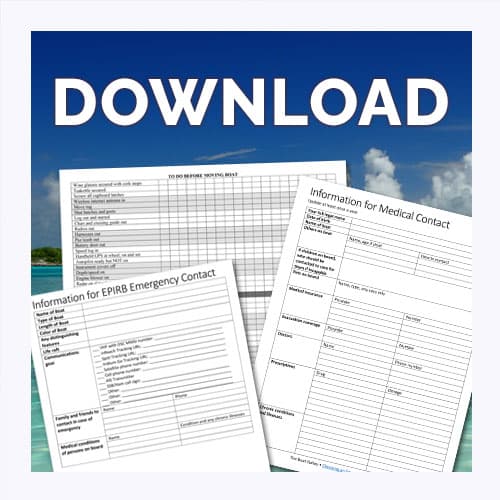
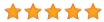

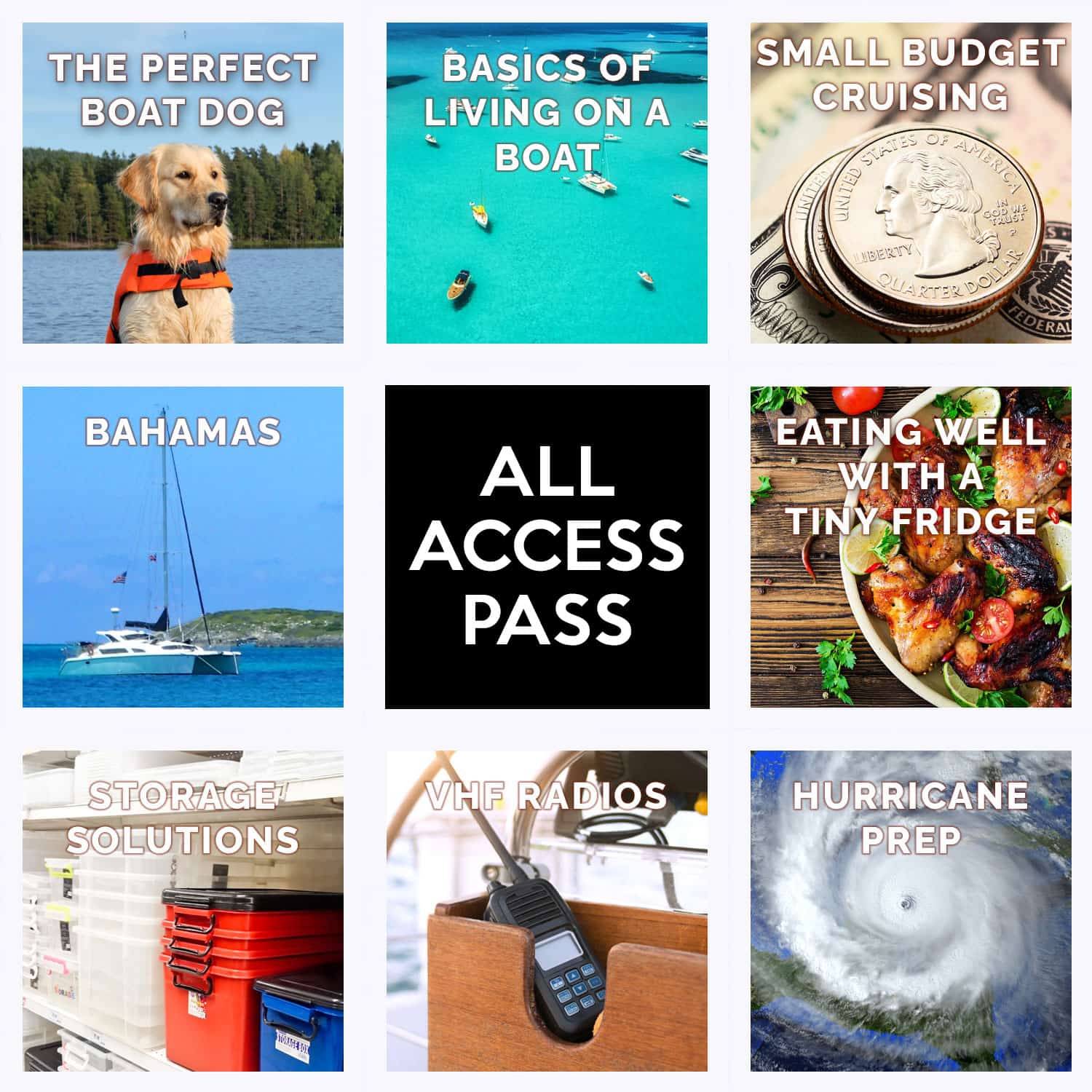
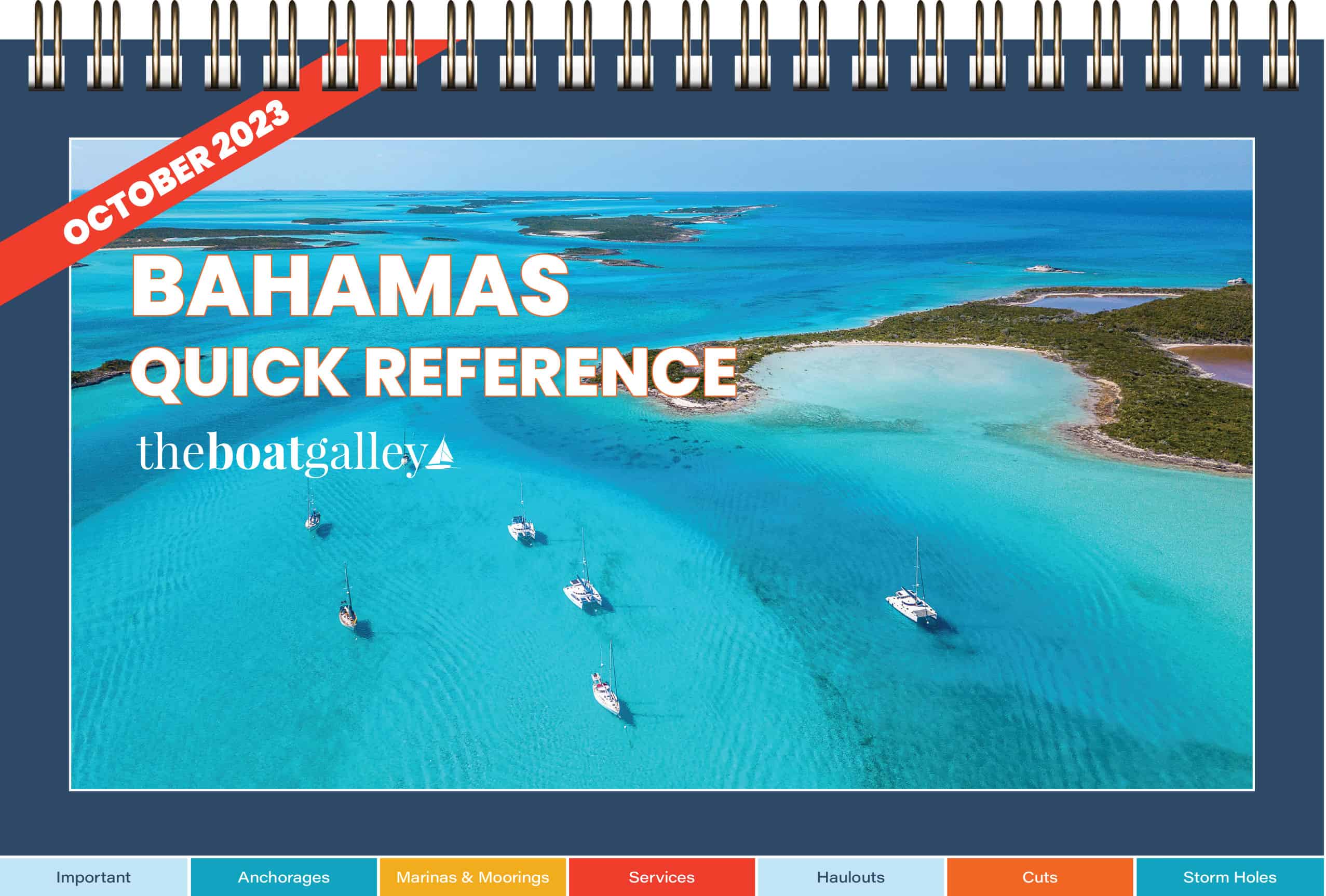


bruce says
You can do the same thing with google calendar or apple calendar, just set preferences up to send reminder; can be both a popup on the phone and an email if you want.
Col Delane says
Rather than get emails, which require internet access and create a new “document”, I just use the Reminders app. on my iPhone which stores the data on the phone whilst backing up to the cloud.
The app. offers foldering, recurring reminders, custom calendaring (e.g. 2 Wed of every 2 months), sub-tasks, and a host of other useful features. Due reminders just pop-up as notifications and sit there till you check them off – but still allows you to unhide all completed tasks (no search mechanism so must scroll thru to find, but is rarely needed)
I use the app. for all aspects of my life, not just my boat – and where a deeper hierarchy is required, I create reminders that are merely headings (no due date/time applied) for groups of related tasks (e.g. Urgent work, Electrical, Motor, etc.) within folders (e.g. Boat) under which I create sub-tasks that have due dates/time – or not if I just want to note the item so I don’t forget it and will add a date when I decide it’s time to action it.
Carolyn Shearlock says
Sounds like a great system for you! Emails work for me but I realize others like different systems. What’s important is to get a reminder so you do what’s needed!