If you’re outside your home country, you know it’s critical to have a backup of your important papers. You know, things like your passport and boat papers. Should they ever be lost or stolen, it’s much, much easier to replace them if you have a copy (and often the copy can be used until you get the replacement).
Even at home, it’s a good idea to have a copy on hand for exactly the same reason.
The problem, however, is that you simultaneously need the copies to be in a physically separate location (in case of fire, theft, flooding, etc.) but you also want them very easily accessible.
Our first shot at this was to leave a stack of photocopies with my brother. But he and his wife travel a lot and we realized they might not be home when we needed something. And every time something changed (boat docs, the dog’s vaccination records) we had to make a copy and mail it to him. Not always easy if we were in a foreign country.
The Better Way
A much easier way is to scan the documents (or take a photo if you can get it sufficiently clear to read the fine print) and then email them to yourself. Then, if you need a document, you can get it from any computer — or even a smartphone.
- The email account must have web access, which almost every email service now does.
- I prefer to use my regular email account instead of setting up a special one for this, just because I won’t forget the account name or password. But if your primary email doesn’t have web access, you can get a free email from Gmail, Yahoo or anywhere else for this.
- If you use IMAP (where documents stay on the server until you delete them) you’re all set — just don’t delete the emails with the documents attached. I simply made a folder called “Important Documents” and moved all these emails to it.
- If you use POP and have it set to delete new mail from the Inbox after downloading, it’ll take a couple extra steps to leave the mail on the server:
- On most email programs, there is a dropdown box next to the “Check Email” button. From the dropdown, click “Send Only” (that is, don’t get new mail) and send your document(s).
- Immediately go to your browser and access your email. Create a folder called “Important Documents” (or whatever you prefer) and move the document emails to it. This way, they are out of the Inbox and won’t be deleted after you download new mail.
- Now go back to your email program and make sure that the “Check Email” is set back to “Send and Receive” (in most programs, it switches back automatically after one “Send Only” but it’s good to double check).
- Test by closing your email program and accessing your email via your web browser. Navigate to the “Important Documents” folder, find a document, open it and print.
- I send each document in a separate email and use the subject line to state what it is so that it’s very easy to find what I need, and also to see what documents I have.
Documents that I can think of having, depending on where you are and where you’re headed (please add others you can think of in the comments):
- Passport, including any visa pages
- Driver’s license
- Captain’s license or other certifications
- Boat documentation
- Boat import permit if out of your home country
- Power of attorney (sometimes called “captain’s letter”) for each adult on board who is not the documented “owner” to make decisions regarding boat, signed by the owner(s) — if two of you are listed as so-owners, sometimes this is required for either to act alone, too
- Credit cards (front and back since back has info on where to report lost or stolen cards)
- Name and phone/email list with bankers, insurance agent, family, etc. (numbers you’d want if there was an emergency and you lost your phone with the numbers in it)
- Fishing license
- Immunization records (particularly if traveling in an area with mandatory immunizations)
- Marriage certificate (rarely needed, but I have heard of a few cases in foreign countries)
- Birth certificates or adoption papers for children
- Documents relating to pets
- Travel documents — airline confirmations, hotel reservations, etc. (I always add these before a trip — imagine if your purse or other bag was stolen — what info would you need?)
- Living will — we don’t like to think about this, but . . .
- If you are not a married couple, or are a blended family, think about additional documents you might need in case of a medical emergency or if one of you were incapacitated (for example, authorizing medical treatment for step-children in a foreign country, etc.)
- Any documents you’d need if your boat (or home) was a total loss, such as an inventory (see a sample inventory).
And while I’m writing this in the context of cruising or even just weekend boating, keeping copies of important papers online is good for anyone.
You can also use cloud storage such as Dropbox or Microsoft’s OneDrive (and many others) to store all these documents. I like using email just because it’s easy and I’m not likely to forget my username and password . . . which I’ve done several times with both Dropbox and OneDrive because I just set them up on my computer and forget about them.
I know that some people put documents on their computer and/or an external hard drive as their backup. Since these are usually physically in the same location as the original, I think that using email or even one of the cloud services provides far greater redundancy. I’ve known three different people who kept a copy of all their photos on an external hard drive as the backup, then lost both their computer and external hard drive at the same time — one due to a lightning strike, one to sinking and one to theft.
Got another way you’ve discovered? Or other documents you need to keep? Or a time when you needed copies and didn’t have them . . . or did and it saved the day? Please tell the rest us about it!
Discover practical ways to keep everything aboard organized, accessible, and protected from damage. Make boat life simpler and stress-free.
Learn Storage Solutions

Carolyn Shearlock has lived aboard full-time for 17 years, splitting her time between a Tayana 37 monohull and a Gemini 105 catamaran. She’s cruised over 14,000 miles, from Pacific Mexico and Central America to Florida and the Bahamas, gaining firsthand experience with the joys and challenges of life on the water.
Through The Boat Galley, Carolyn has helped thousands of people explore, prepare for, and enjoy life afloat. She shares her expertise as an instructor at Cruisers University, in leading boating publications, and through her bestselling book, The Boat Galley Cookbook. She is passionate about helping others embark on their liveaboard journey—making life on the water simpler, safer, and more enjoyable.
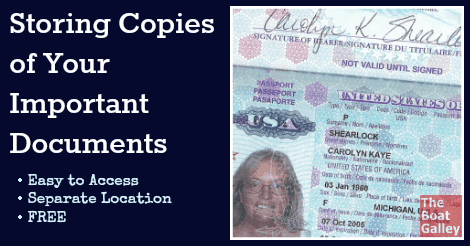



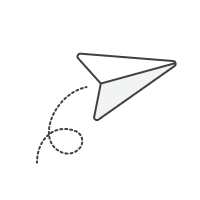
Allan Cobb says
I have digital copies of all my important files on a thumb drive. I keep the thumb drive in a small Nalgene bottle in the ditch bag.
You can also make copies of all the important documents on overhead transparencies that you print on a laser printer. It makes a good, waterproof copy. You can make copies from them by placing on a copy machine.
I also keep digital copies stored in my cloud storage and on the ftp site for the domain that I own.
Katharine Vander Boon says
Fantastic Idea
Scott Carpenter says
Unless you encrypt those documents, if they fall into someones hands, you have handed them everything they need to completely steal your identity. There are many free encryption programs like truecrpyt that you can encrypt them and keep them safe, even in your email.
Carolyn Shearlock says
Thanks for that!
Phil says
Thanks for the excellent advice Scott. That was one of my concerns. Believe it or not there was a case in Australia where some folks found their house had been fraudulently sold whilst away. Regaining possession is no where near as easy as you might think. Access to the documents would make this very easy.
Chris&Janet says
Do keep in mind quite a few cruising locations outside the US don’t have computers or printers compatible with current portable media. This is particularity true of government offices many of which have a foot firmly planted in the ’60s (or earlier) when it comes to handling paperwork. Not only do we have encrypted digital copies stored locally, in the cloud, and at our bank, we keep paper copies aboard and travel with a color printer that can accept portable storage media without a computer in the loop. [still trying to get it to recognize the smartphone’s SD card without removing it from the phone.]
Also keep in mind quite a few foreign countries want to keep your copies, so print more than you think might be necessary. We also keep higher weight paper aboard for copies of official documents. They hold up better, and the government folks seem like them better.
Bora Da Rtw says
about to say the same – scan them and email them to a gmail or other account that you can access anywhere
Page Escallier says
Great idea…and thanks to Allan for taking it one step further with the thumb drive in the ditch bag! Project for today 😀
The Boat Galley says
That’s what I love about TBG — everybody adding on to each other’s ideas 🙂
Leigh says
Evernote (evernote.com) is also a fantastic way to store electronic copies of important things. I have used it to reduce paper in many areas of my life (i.e. the boat card collection, the list of things to buy next time I’m on shore, etc.). You can access whatever you have stored in Evernote via your personal PC, an Evernote ap on your smartphone, or on any computer via your personal account on evernote.com. It’s super handy and FREE up to a certain (generous) amount of storage.
Viki Moore says
Great ideas! I will do this with all our important stuff too.
Thanks heaps!
Cookie Johnson says
This is not a good idea. Email is not secure!! Who does your taxes? Do they have a secure portal that they upload your tax documents to? Ask if you can upload your important documents to their secure portal. Still always available with internet, but they are on a secure portal. Even paying for a secure portal would be better than sending them by email unless you can encrypt them.
Carolyn Shearlock says
There are lots of free encryption resources out there, for those who feel they are necessary.
Beth Anderson says
Keepsafe is an app (iPhone, assume Android as well) where you can store all of it too. And I use iPassword to keep all my ids and passwords safe as well. And yes, Dropbox, which is accessible from any internet connection. Email would not be my method of choice. As someone who owned email servers, I had access to anything my clients sent through the server, even if they deleted it because we had staged backups daily for a month, monthly for a year, and yearly forever.
Carole Erdman Grant says
We used to keep these types of things in a fridge. In case of a fire the fridge interior was supposed to be the safest. Fortunately we were never tested.
Susan Thaxton Wyatt says
Hey Carolyn! You’re going to make me quit procrastinating and get this project done! I have two apps for my iPad that I plan to use…Tiny Scan and Dropbox. I already use Dropbox for file storage. I just bought TinyScan and the document quality is great. I think it’s going to be a good solution for cloud storage. I do keep backup copies of passports, boat documentation papers, etc. in several places on the boat, including our ditch bag.
Beth M. Anderson says
I commented on the blog as well, but in case you don’t get there… I use the apps KeepSafe and iPassword for this stuff, with backups on my Dropbox (which is also backed up with Carbonite, but I’m at home with a constant internet connection so that may be impractical for a lot of you).
Marcia Coy says
Ooooo!
You just hit on a soft spot for me!
<3 <3 <3
I do digital archiving and photo restoration because it is something I am absolutely passionate about!
When the unexpected happens it can be nearly impossible to get up on your feet again without proper documents in some cases. And rarely do you hear "That tornado destroyed my favorite curtains!" No, almost always the heartfelt loss of any one type of possession is for the photographs. Especially older films or documents of our past generations. (Its impossible to get copies of telegrams our grandfathers sent home from the wars.)
Archiving and backing up is always one of those things we "put off for another day". Seriously, don't wait. If you have an obnoxiously large amount to do consider breaking it up into sections and doing a little everyday. Or have your older more responsible children do it as a summer project. Excellent oppurtunity to discuss the family heritage. But please get it done!
Ehem…
Oh and of course, there is always the option of hiring someone. 😉
Kris Self says
This is a great article that everyone should implement weather you live on a boat or land. I have my items in three different places. One hard copy and two digital copies.
Susan McCoy says
is there any concern if someone hacks your email? i currently encrypt my files and then upload them to dropbox. this way i can access them from anywhere, but i know they are secure. but of course it adds an extra step (encrypting).
Susan McCoy says
I think I am probably uber paranoid, but I also am so leery of password storing apps or programs. I worked in the software industry for > 30 years, and am concerned that any of the developers of the apps could hack the app and get your data.
Charlene Graeber Green says
Great
Mallory McKeenan says
In my opinion, the best way is whatever way you are more comfortable with. There are lots of hard copy, physical copy and virtual copy options. I have even worked with someone who was just sure the solar flare a couple years back was going to destroy the internet and communications. Turned into a lot of physical copies and fireboxes. (Which may or may not be buried in several key places with cash or canned food. Seriously would not surprise me.)
If you are terrible at passwords, or concerned about security probably shouldn’t use the internet. But if you lose your keys on a regular basis, I wouldn’t recommend USB drives. Really all depends on your lifestyle and comfort level.
If there was a perfect right answer, then that would be the first place crooks would look. Nothing is infallible. (Hence back ups!) The most important thing is that you get it done! ^_^
Beth M. Anderson says
Susan – Similar background here, but I do use the apps. If you store anything – and emailing is storing something, even if you delete it – online you have the possibility of someone getting ahold of it. But then you also do every time you use your CC so to me it’s a matter of risk assessment. I use the apps because I think that’s a lot safer than email. Kind of like locking your house (or boat!) to make it more difficult for the thieves. It’s all a balance, and yes, of course, whatever you are comfortable with is what you should do, no matter what anyone else thinks about your choice. 😉
Marcia Coy says
In my opinion, the best way is whatever way you are more comfortable with. There are lots of hard copy, physical copy and virtual copy options. I have even worked with someone who was just sure the solar flare a couple years back was going to destroy the internet and communications. Turned into a lot of physical copies and fireboxes. (Which may or may not be buried in several key places with cash or canned food. Seriously would not surprise me.)
If you are terrible at passwords, or concerned about security probably shouldn’t use the internet. But if you lose your keys on a regular basis, I wouldn’t recommend USB drives. Really all depends on your lifestyle and comfort level.
If there was a perfect right answer, then that would be the first place crooks would look. Nothing is infallible. (Hence back ups!) The most important thing is that you get it done! ^_^
Heather says
This is really useful. I imagine on a boat this would be very practical. I should really get my butt in gear and get organised.
Chris H says
If you change the date on your computer to 01st January 2000 and then send the email to yorself you know exactly where to look within your email. It stays ‘hidden’ from any hackers by not requiring you to star the mail. Just change the date back again afterwards!
Kathy says
I use Apple iDevices, and (after scanning to a PDF,) I import all my “Vital” pdf’s into the iBooks app (or iTunes on older OS’s). They show up as “books” with my assigned “genre” of Vital. No internet connection is required to access, which is a big plus.
Carolyn Shearlock says
Just make sure there is a copy stored in the cloud so that if you should lose or otherwise be away from all devices, there is still a copy you can get to.
Adam Norman says
Can I suggest using a USB flash drives or this purpose? Especially useful is one that you can use with your computer OR your phone (in case you don’t have a computer handy during the emergency where your document is needed). Such devices as Leef’s iBridge (Apple) or Bridge (Android) are perfect for this. http://www.leefco.com
Carolyn Shearlock says
Flash drives are great, but you really need a cloud copy as well. You need something that you can get to even if everything of yours has been lost.